Ok, any advice where we should move?
LeTak
joined 2 years ago
Having spent time testing the Switch 2 mouse controls I no longer think it's a gimmick, but it just cannot compare to a gaming mouse | PC Gamer
Good point. I looked mostly at the spec sheet from the manufacturer and for example the Samsung 870 Evo vs Seagate IronWolf NAS Drive. Side note, AFAIK NVME drives have a higher power consumption. Especially PCIe 5.0.
My NAS with 2 HDDs from Seagate has a total powerdraw of around 30-40w. And I don’t spin the drives down.
- Latency of accessing files/loading times
- Lifespan reduction because of spin up / spin down Head moves (the most common for head crash, as I learned from my Teacher)
view more: next ›



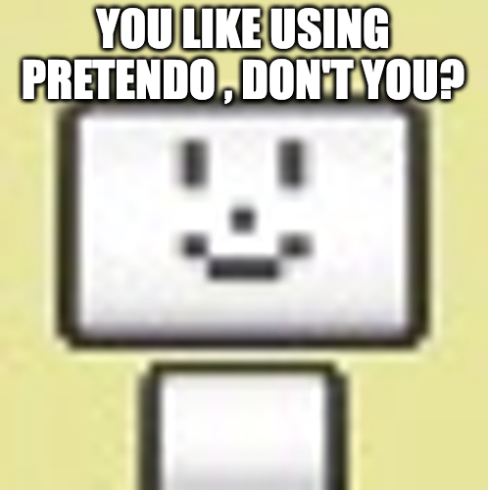

Feddit.org it is.