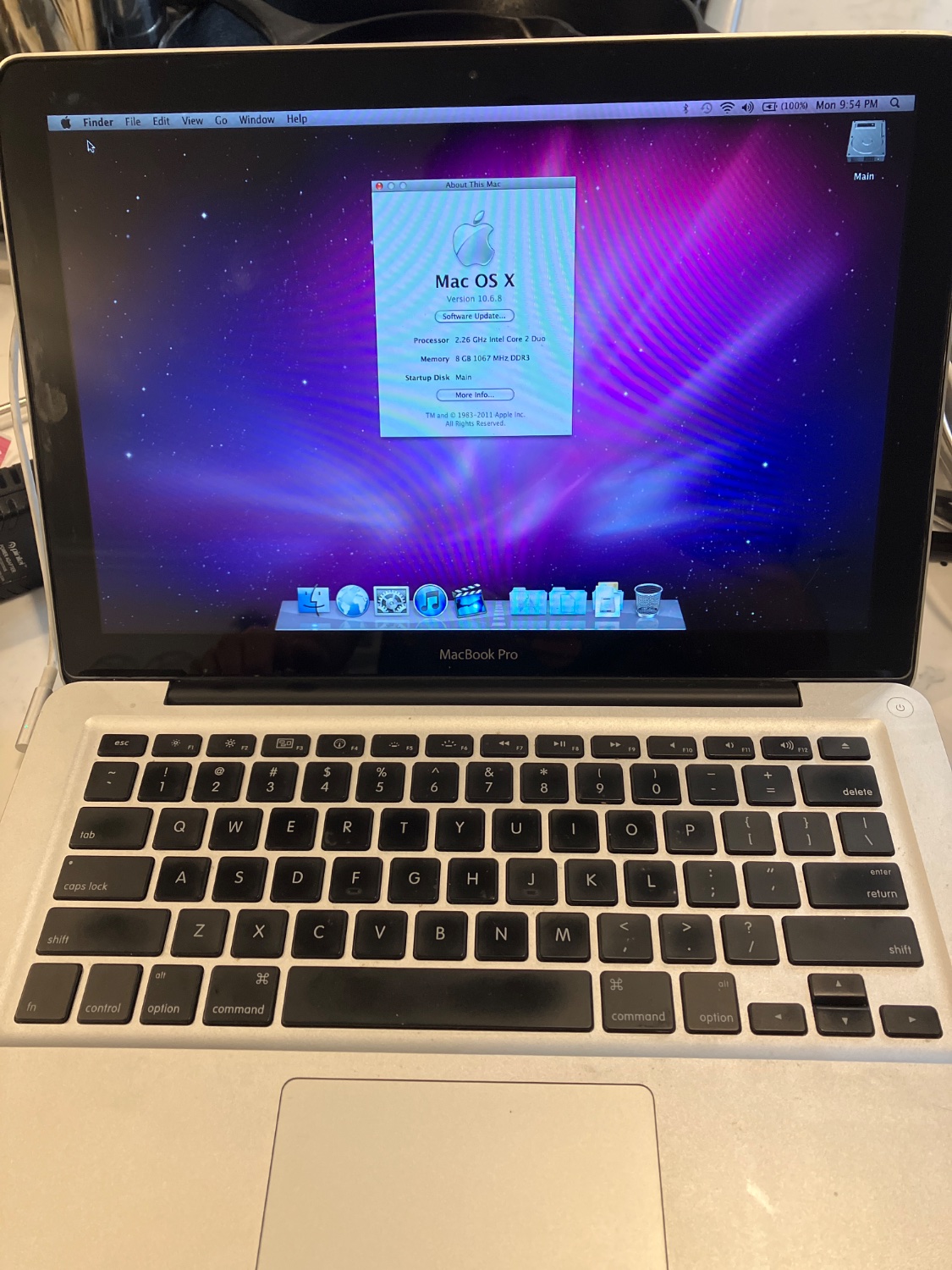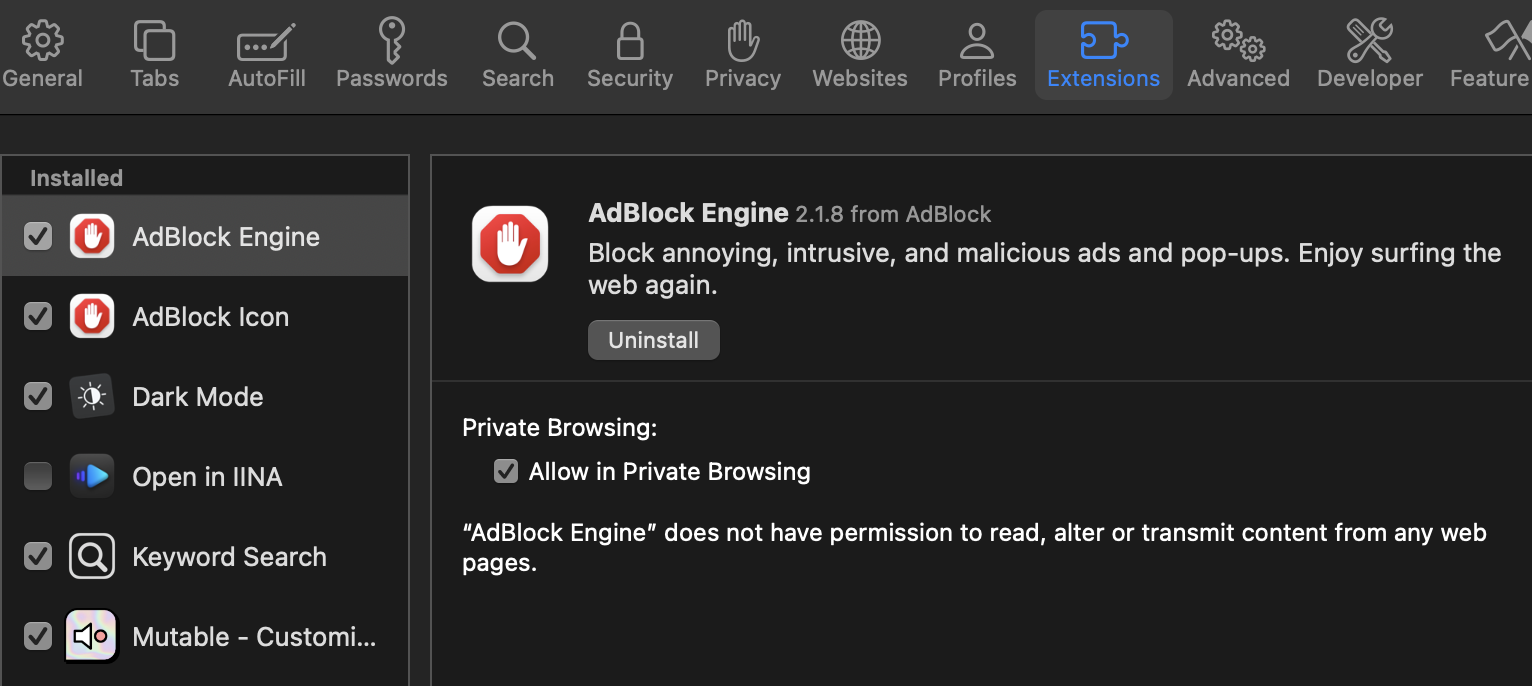I have used Macs since the PPC days. I own at least a dozen and have owned dozens over the years. For work I always use the latest and biggest MBP. I have gotten more and more annoyed with MacOS changes over the years. Some of it is just my general annoyance with recent technology trends, and some of it is just design choices that don’t tickle my fancy.
On a whim, I bought a 2009 13” MBP. I used to own one of these back then. Since it can’t run anything modern, and my goal was to recapture some of what once was, I installed Snow Leopard. I always thought back to Snow Leopard as peak OS X. I didn’t know how much of that was just rose tinted glasses and nostalgia. So after popping in an SSD and maxing it out at a whole 8GB of RAM, I started using it. I’m in the process of trying to give up streaming services, so I have been using it to rip DVDs for my plex library. I found old versions of everything. Most of which I still had on my fileserver. Handbrake, various emulators, iMovie 6, iTunes 9, etc. Modern web browsing is a non starter with Safari from back then, but I found interweb and it works fine for the occasional thing I use it for. I mostly just grab what I need from my server.
The keyboard is significantly better than my M4 MBP and it has been delightful not dealing with the absurdly large trackpads Apple uses today. The biggest benefit is Apple not being so intrusive back then. The OS is much more utilitarian. It has everything I need and what I don’t is out of the way. The extra thickness is completely worth it to actually have all the ports and the disc drive. Swapping the drive and memory took less than 5 minutes. Still plenty sleek.
I wanted to test my feeling that Mac has gotten worse over the years and it definitely has. Practicality forces me to use modern computers, but I intend to keep daily driving this old gal for as long as I can. First time I have enjoyed working on a computer in years. That’s saying something since writing code and working on a computer is literally my job.