this post was submitted on 14 Jul 2025
486 points (96.4% liked)
Science Memes
15785 readers
3246 users here now
Welcome to c/science_memes @ Mander.xyz!
A place for majestic STEMLORD peacocking, as well as memes about the realities of working in a lab.
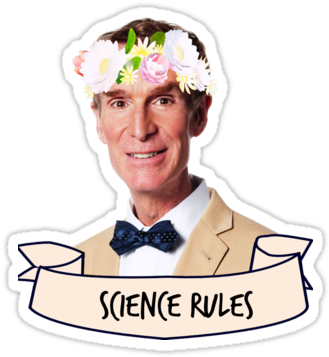
Rules
- Don't throw mud. Behave like an intellectual and remember the human.
- Keep it rooted (on topic).
- No spam.
- Infographics welcome, get schooled.
This is a science community. We use the Dawkins definition of meme.
Research Committee
Other Mander Communities
Science and Research
Biology and Life Sciences
- [email protected]
- [email protected]
- [email protected]
- [email protected]
- [email protected]
- [email protected]
- [email protected]
- [email protected]
- [email protected]
- [email protected]
- [email protected]
- [email protected]
- [email protected]
- [email protected]
- [email protected]
- [email protected]
- [email protected]
- [email protected]
- [email protected]
- [email protected]
- [email protected]
- [email protected]
- [email protected]
- [email protected]
- !reptiles and [email protected]
Physical Sciences
- [email protected]
- [email protected]
- [email protected]
- [email protected]
- [email protected]
- [email protected]
- [email protected]
- [email protected]
- [email protected]
Humanities and Social Sciences
Practical and Applied Sciences
- !exercise-and [email protected]
- [email protected]
- !self [email protected]
- [email protected]
- [email protected]
- [email protected]
Memes
Miscellaneous
founded 2 years ago
MODERATORS
you are viewing a single comment's thread
view the rest of the comments
view the rest of the comments








You're doing "wall eyed" viewing. These are for "cross-eyed" viewing. "Wall-eyed" means your eyes are focusing at a point behind the image. You need to cross your eyes for these. Try putting your finger in between your screen and your eyes, varying the distance until the dots merge. Then, remove your finger, focusing on the image itself. That should allow for cross-eyed viewing.
Ahhhh this doesn't work on phones? I also did Wall eyed, works quite easy but the cross eyed hurts lol.
Hmm, I mean, it works fine for me, but I've been viewing stereo images for 15 years, both wall- and cross-eyed, so YMMV. I'll see if I can quickly edit together some wall-eyed versions of the images for y'all.
Yeah my eyes are prolly not used to crossing or something. When trying the finger thing to cross and merge the dots in the middle, it does works but it hurts to much to keep it stable. Will give it a shot on my PC later. I did toy a lot with wall-eyed ones years ago, so I intuitively started doing that until I noticed a lake on top of a hill in the third one :')
I did end up posting the wall-eyed version of some of them in a top-level comment.
Yes it does work on phones, but it also works on computers. Stop being a peasant and buy a computer.
Focusing at a point behind the image is exactly what we've always done for every other magic eye poster because it only requires relaxing your eyes (staring off into the distance) for the image to pop into focus. Cross eyed viewing is damn near impossible on any screen at less than an arm's length away without significant eye strain or external devices (like the stereoscopic viewers that photogrammetrists would use to view these kinds of images without inducing a migraine) and since the dot is on top holding a finger up as a guide ends up obstructing the entire view unless your arms are growing out of your forehead. The wall eyed view has none of these issues.
I appreciate the post and your effort. But, the images themselves are frustrating and have killed my initial reaction, which was to share them further. Because I'm nearly the only person I know that wouldn't loose interest in the explanation for "correct viewing" half way through. If they were wall eyed stereoscopic images, I could just say "Magic Eye", they'd remember Mallrats, see the schooner, and go "Ooh neat."
https://sh.itjust.works/post/42134968/19767313
LOL. Cross-eyed viewing is extremely easy and is very easy to do on both a laptop or desktop display as well as a phone. It takes no strain nor do I need any "devices."
These images are easy to see and take no effort. It seems like the issue is with you.