For gaming, sunshine server and moonlight client. Zerotier or tailscale to get around firewalls.
phloatingman
- find links to communities on https://browse.feddit.de
- paste link into search field on https://monero.town/search
- the community should pop up after a few seconds
Thanks! I did have a question about comments.
When I view an external post from my home instance, it has less comments than the source. Does it eventually catch up? How long does that take usually?
Here's screenshots of what I'm talking about. My home instance is monero.town and the post has 39 comment. When I click the rainbow fedilink icon that takes me to the source instance at beehaw it has 70 comments.


Will my home instance eventually show 70 comments as well? It's a 2 day old article. How long does it take?
I feel like I'm missing out if I don't go to the original source every time. But if I go the original source, I won't be able to comment or upvote because I'll be on their instance instead of my home instance.
It's taken me awhile to figure out stuff. I'm still confused about certain things as well.
If you click the source icon, it will show you the markdown code for any post or reply..
To make the link work,
- I signed up for a profile on https://sh.itjust.works
- I searched for the community on https://browse.feddit.de to get the link
- I copied and pasted the link into the search field of https://sh.itjust.works
- searched for Monero and the community now showed up
Had to do all that to make the link work. 🤦
If you format your links like this...
the links will be clickable and the user can subscribe to them from their home instance.
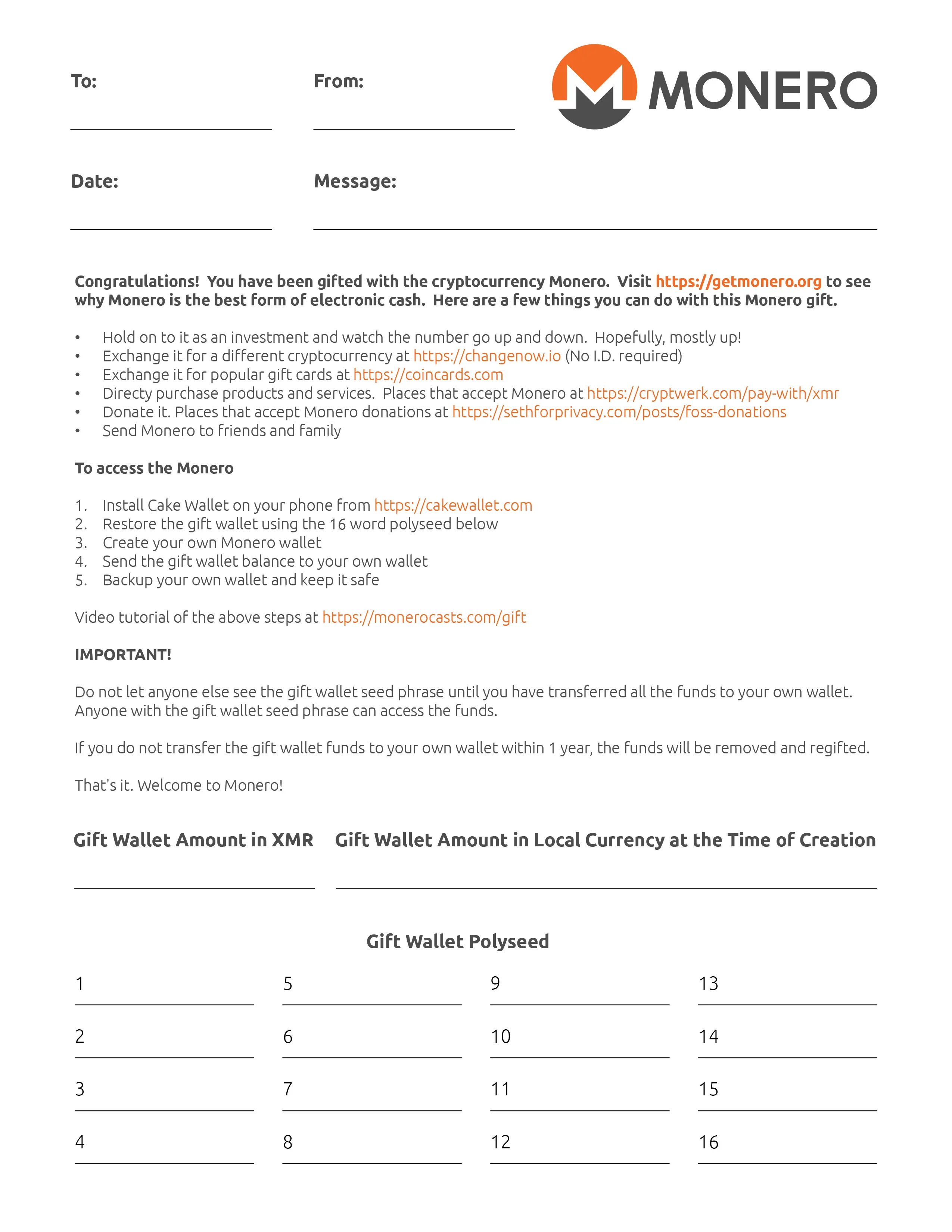
I usually use this printable in tandem with an Amazon Gift Card. For example, I would give $50 USD worth of XMR and $50 USD worth of Amazon Gift Card in the same envelope in case my gift receiver does not want anything to do with cryptocurrency. If the gift receiver does not transfer the funds to their own wallet within 1 year, the funds can be swept and regifted.