Ring the bell if you're into ~~cute~~ girls ~~doing cute things~~.
nutbutter
Oh, I just use this app called ANeko. Here's the f-droid link.
It makes a cat run on my screen all day. It was there when I took this screenshot.
You look like a khajit, so your lore probably started with, "Hey you? You're finally awake."
I wish I were 8, but I am 6.
I was literally picking my nose when I saw this! 😭
This may not be what you want but I use Feishin client on my desktop, and it has button to play random songs. I just click it, select a range of release year and then select the number of songs I want. It automatically creates a temporary playlist. I think it also has a genre selection, so this might help you.
Can't do it with random apps, but most FOSS apps, like Molly (fork of Signal), Element (matrix protocol), Tusky (for Mastodon), etc. use this.
I think using it for discord can be possible, but you would have to set up your own notification server. Like for Signal chats, there has to be another server between my notification server and Signal's server (MollySocket), which listens to the notifications and sends it to my Ntfy. You will have to set something up that is always online waiting for new messages, and when new message arrives, it pings your Ntfy, and Ntfy pings your phone.
This is an awesome game! Great puzzles! Great story!
Catapults > Trebuchet
Watching gay porn is twice as manly as watching straight porn.








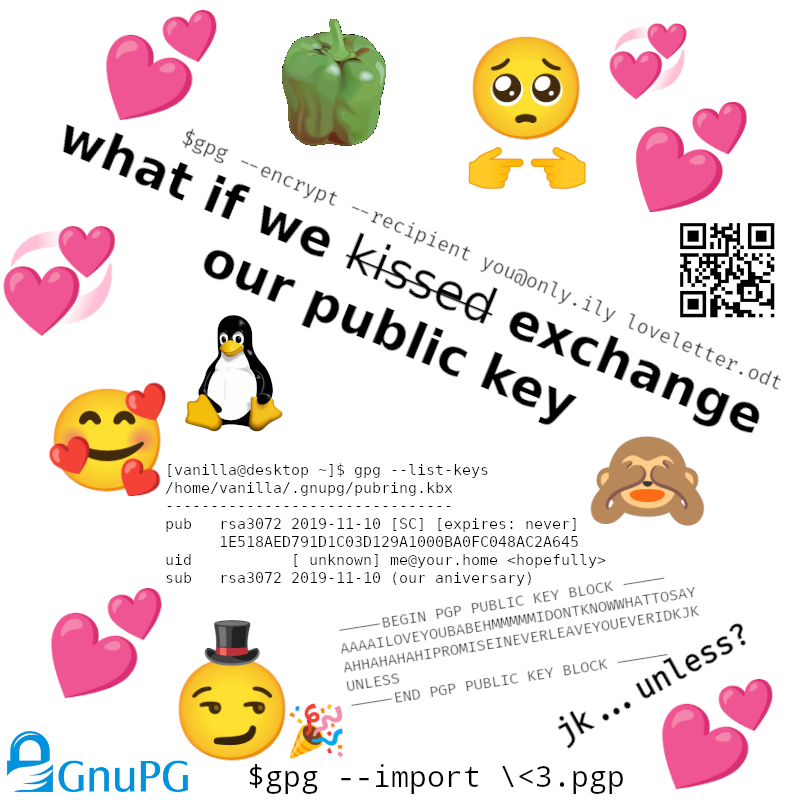
A Teensy board would cost a lot more than a really nice new keyboard. Thanks for this guide, though. It helped me learn a lot.