I've recently gotten into self hosting. I have a VPS and a domain name and decided to set up Pangolin as a reverse proxy to my local homelab.
During the options in the installation, I was asked to provide an email address for "generating Let's Encrypt certificates". I don't have a clue what what role my email address plays into this nor what email I should provide for the setup, so I just gave one of my personal email address. Everything worked fine and the service was completely set up in the VPS.
However, logging into the dashboard, I was informed by my browser that the certificate of the website is self signed and visiting the page may be dangerous. Although I was later able to access the panel with https enabled, I felt this setup is not okay and decided I would need to fix it.
Unfortunately I have no idea how certificate issuing works. I tried to search for a solution online and read the docs for Pangolin and Traefik as well as rewatch the tutorial through which I set up Pangolin, but either they tend to skip explaining the email thing or go too much into detail without even explaining where to start. I also checked my inbox to see if the CA pinged me or something but to no avail.
I feel like I'm missing something in my setup which was apparent to everybody else. I would really appreciate if someone could help me ELI5 what the root cause of this 'email' problem is and how to fix it. I am willing to set up the service all over again or edit the config files if needed but I just need to know what to do.

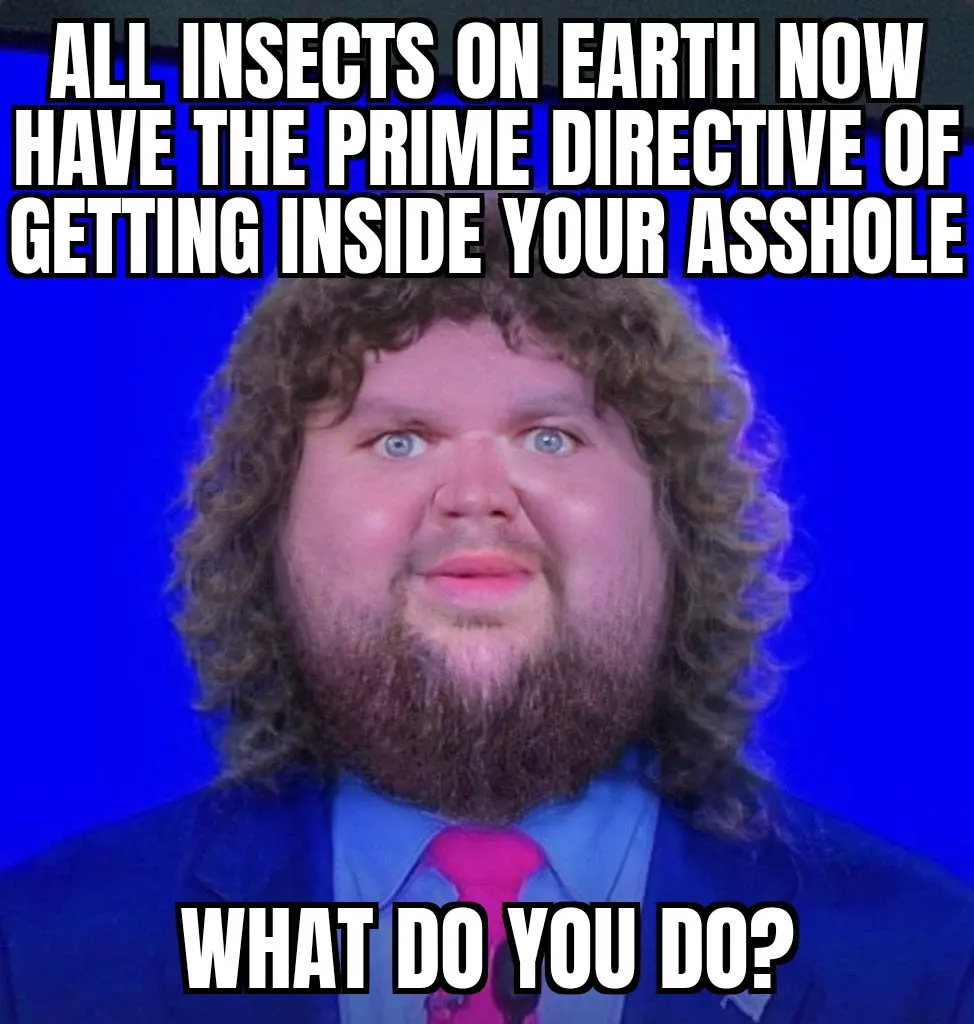
I've gone through their automatic setup and followed the youtube tutorial from Lawrence Systems. I entered all the required information for the setup correctly (apart from the email maybe). The tutor got his dashboard page hosted with https properly enabled with no additional configuration and I expected mine to work the same. I've tried to regenerate the certificates according to the official docs, but I still get the same result. I honestly don't know where else the problem could've arised. As much as I hate it, I think I'll have to go through the logs after all.