My server is a regular pc hidden away behind the tv console, it's running ubuntu server and most services run inside docker.
One of the most used services is Jellyfin. It works reliably on all PCs but it's a mess on my samsung tv running tizen. I enabled developer mode and built jellyfin app for it, but depending on the codec or size, it'll buffer or skip audio and its getting really annoying.
How would you go about adding a jellyfin frontend (jellyfin media player) on the server itself, since I could plug in a 2m HDMI cable for video output?
EDIT: I should probably explain a bit better. The server has a Ryzen 3 3200G with integrated graphics, so video output itself would be trivial (just plug an HDMI cable to the motherboard output). Right now if I plug it in, I get a TTY since it's a server distro not intended to have a GUI. My question was more along the lines of how to set up the lightest graphical session to run jellyfin media player (probably via flatpak so it's independent of the OS environment).
In general it would be somewhat easy to set up a bare X/Wayland session and just launch the program, but the part I forsee being troublesome is the "newer" tech: surround sound (via e-arc) 4k and HDR. Right now, whenever I use the jellyfin tizen app, if it "likes" the video file (transcoding is disabled due to weak cpu) it works perfectly, 4k, HDR, 5.1... I don't have much of a budget or even space to build a secondary HTPC, although I do have a spare Rpi 3b... worst case scenario I could try something like OSMC, but I'd rather have a consistent UX (Jellyfin as the frontend for everything)
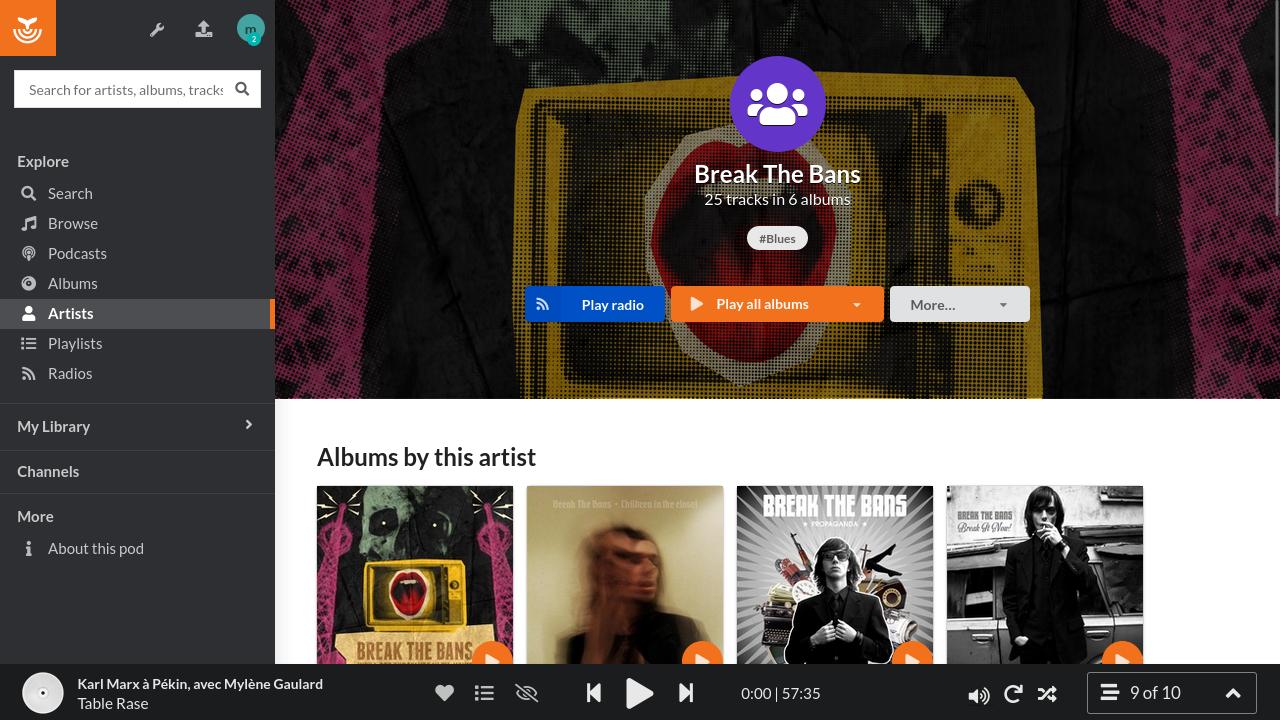
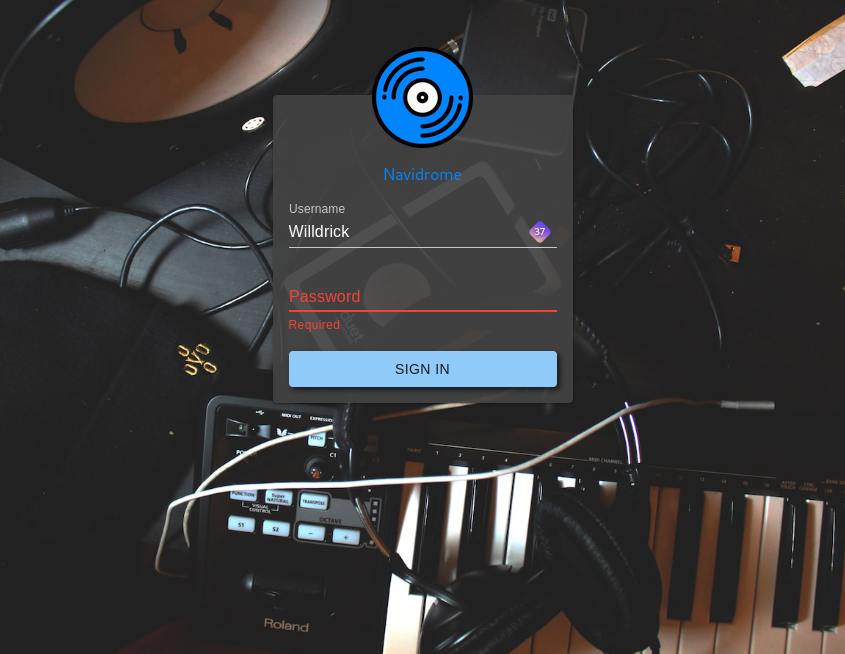
Best I can offer is a ruby icon