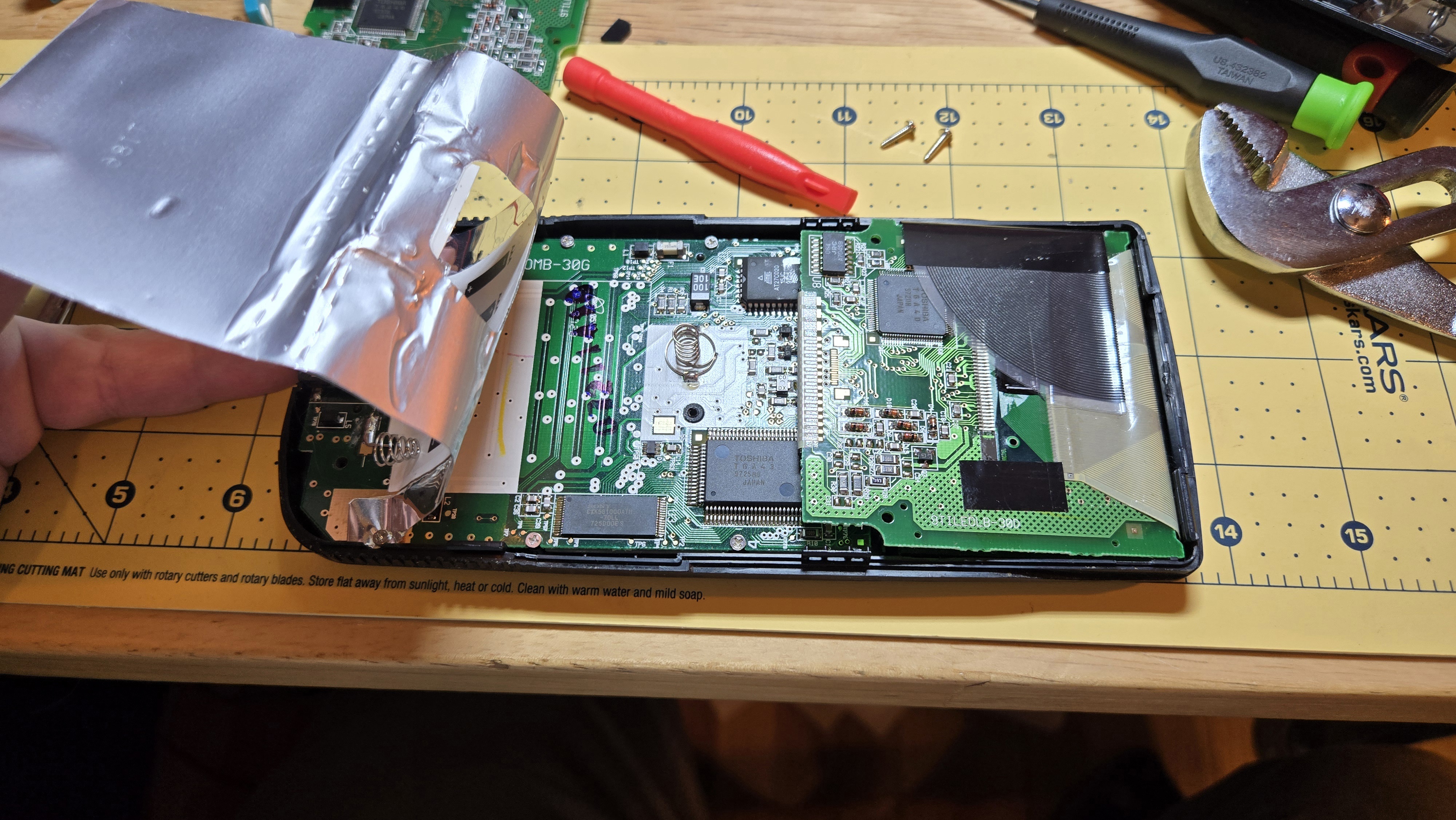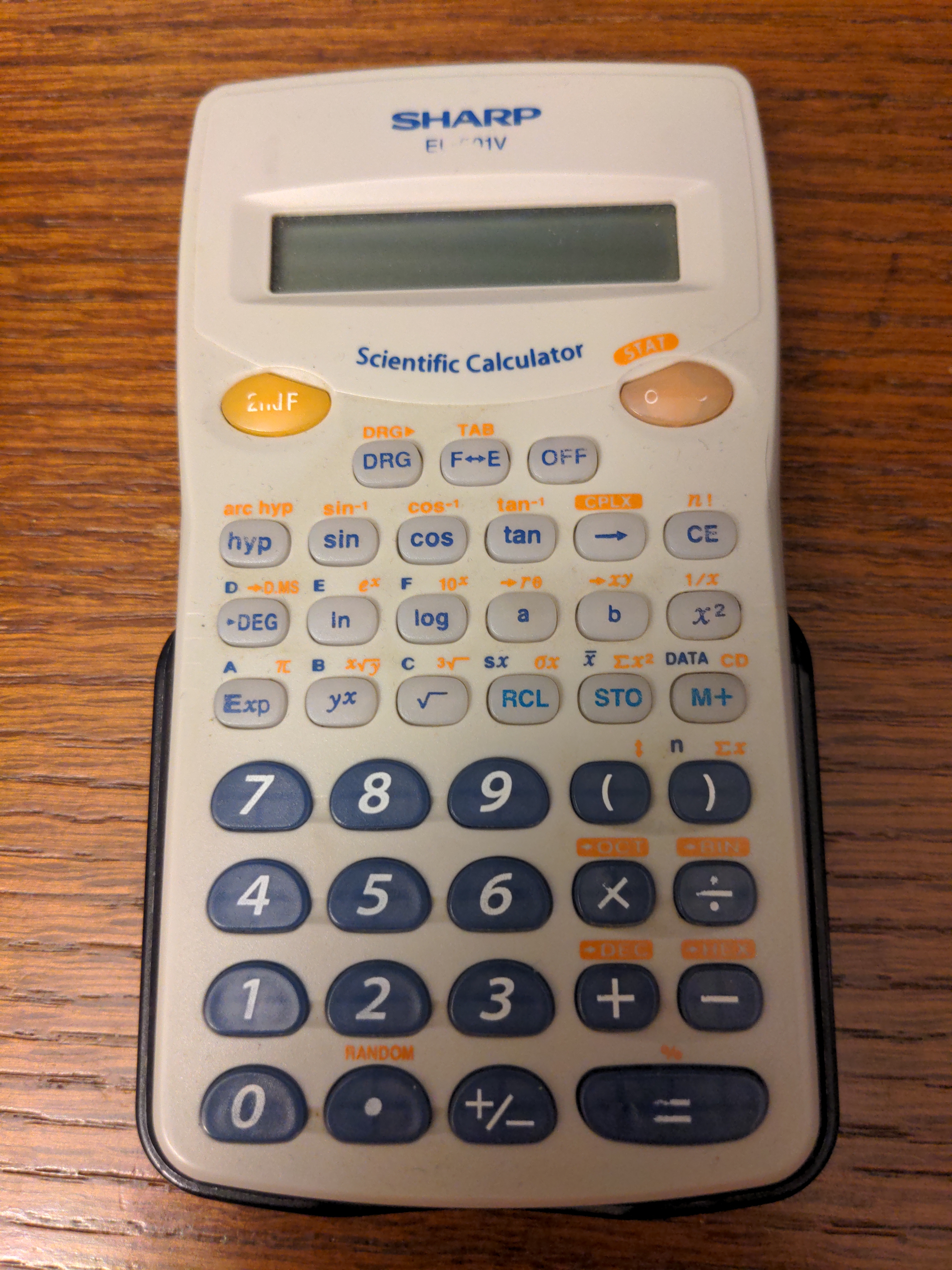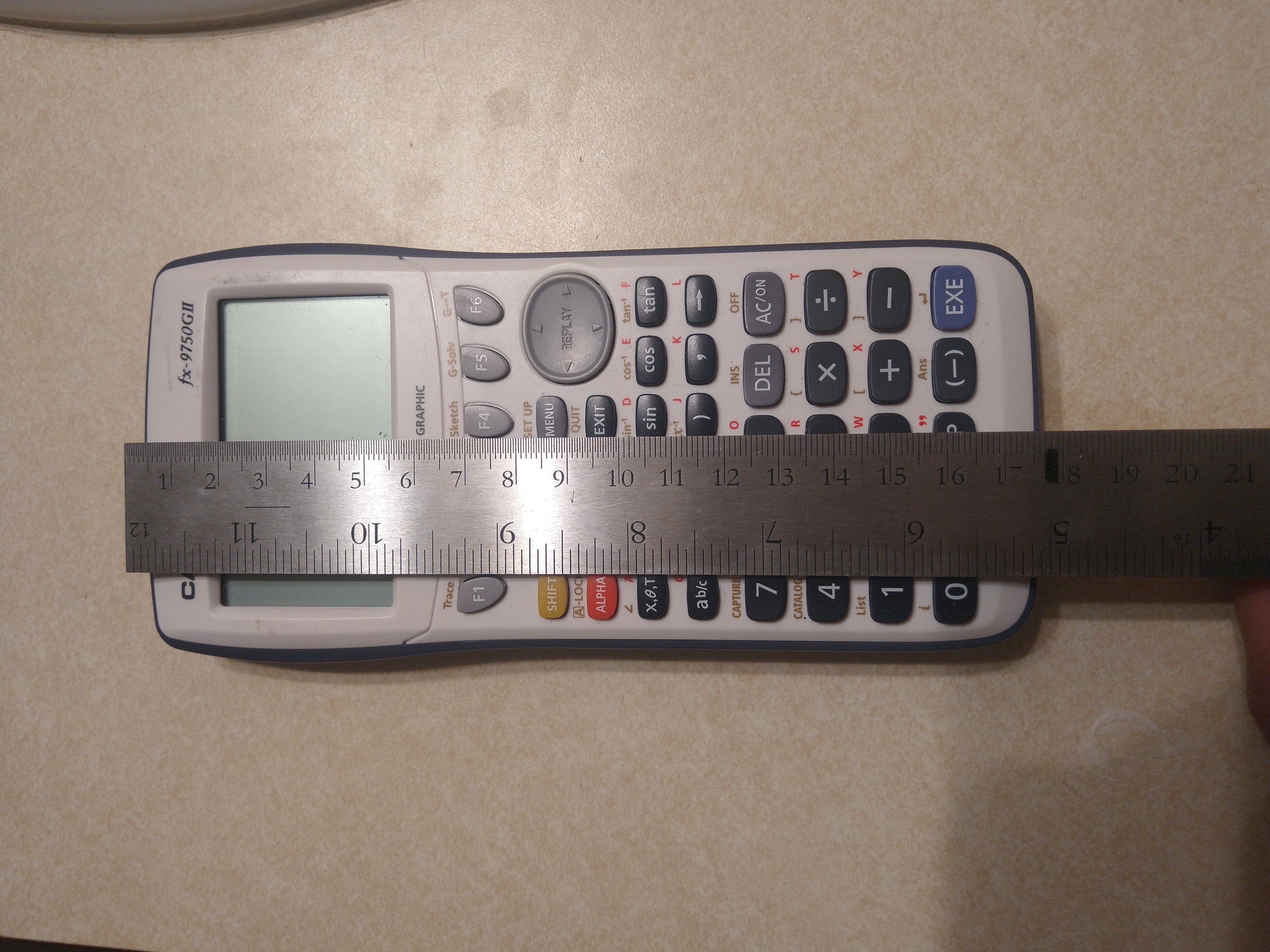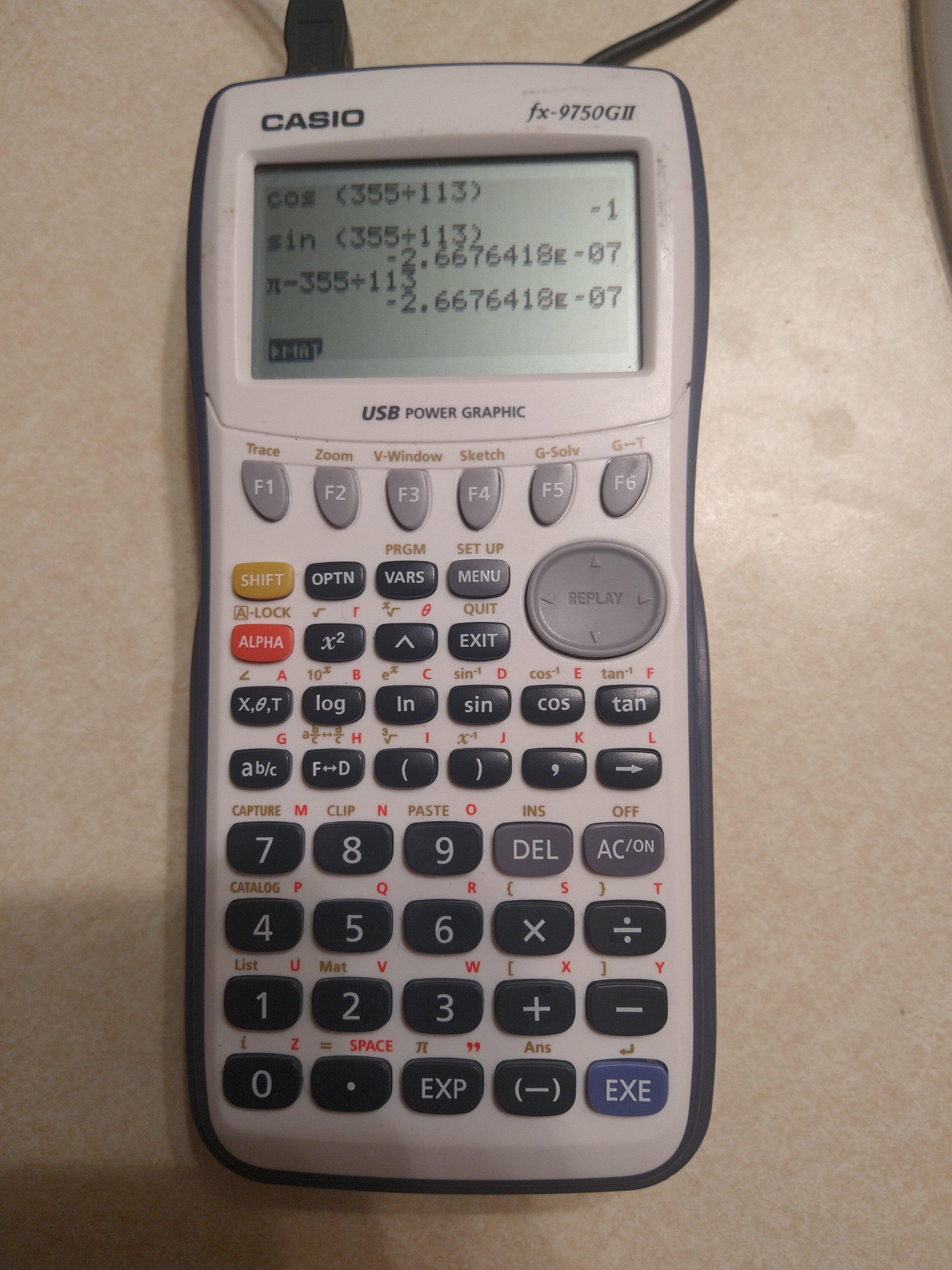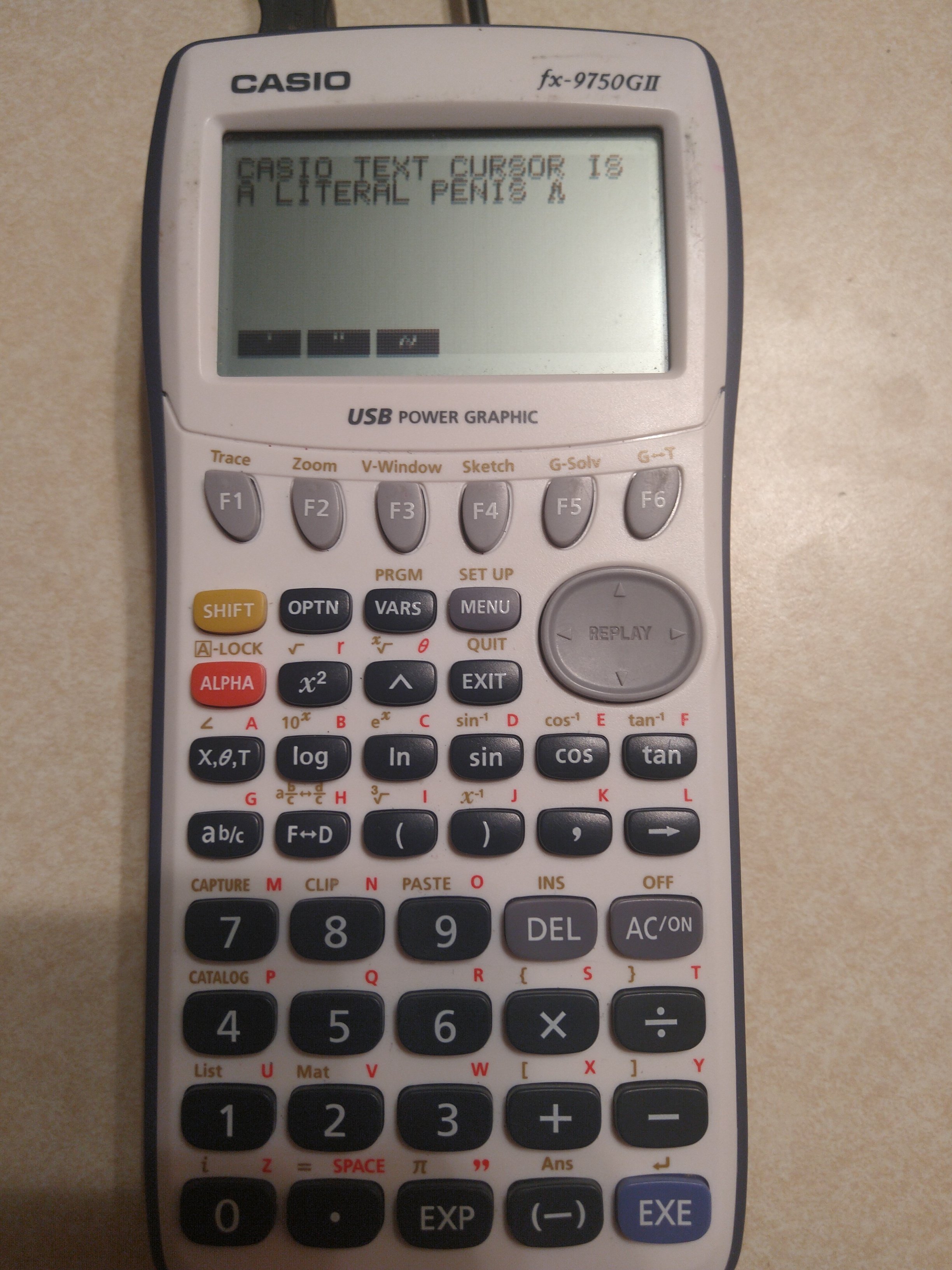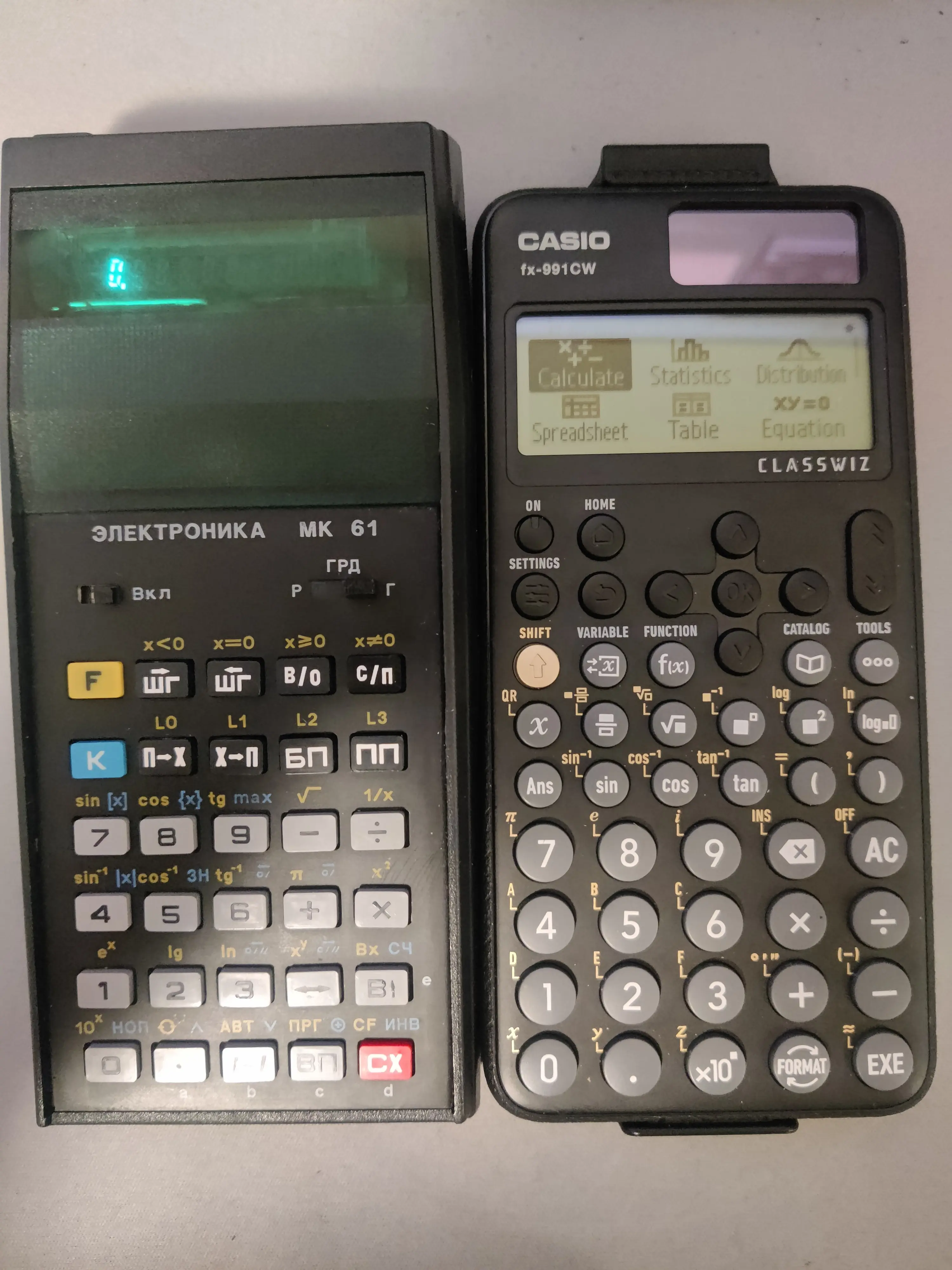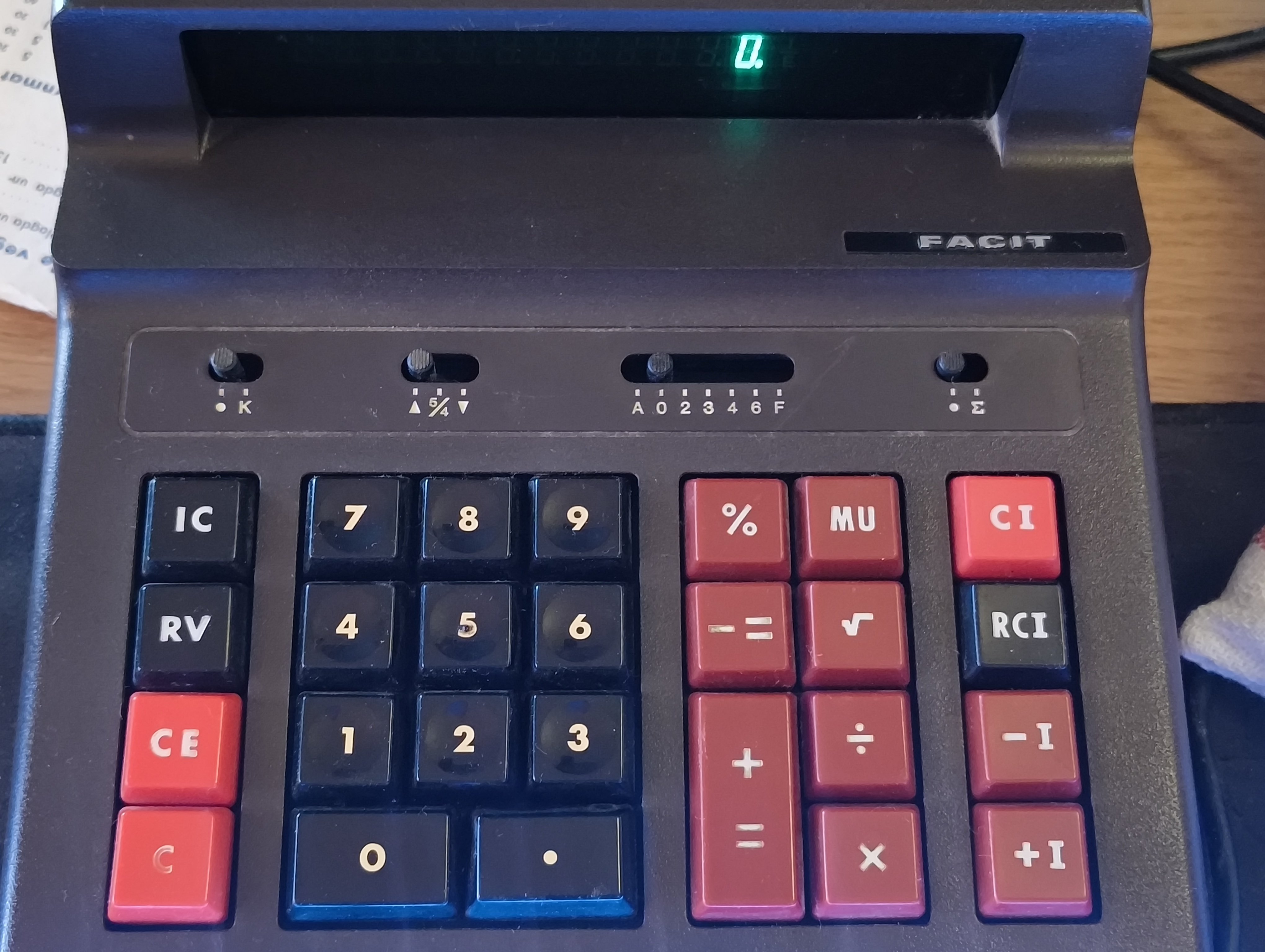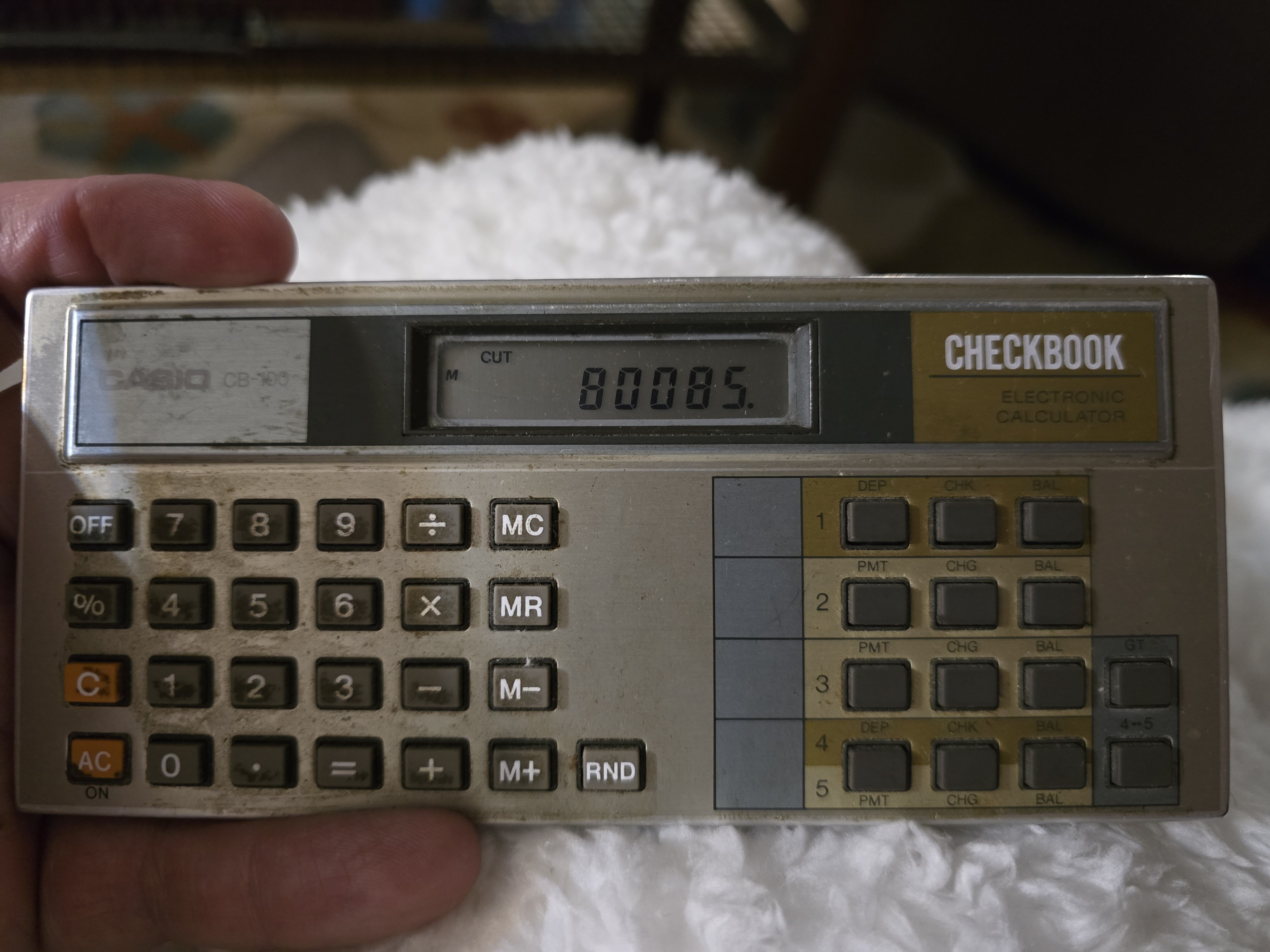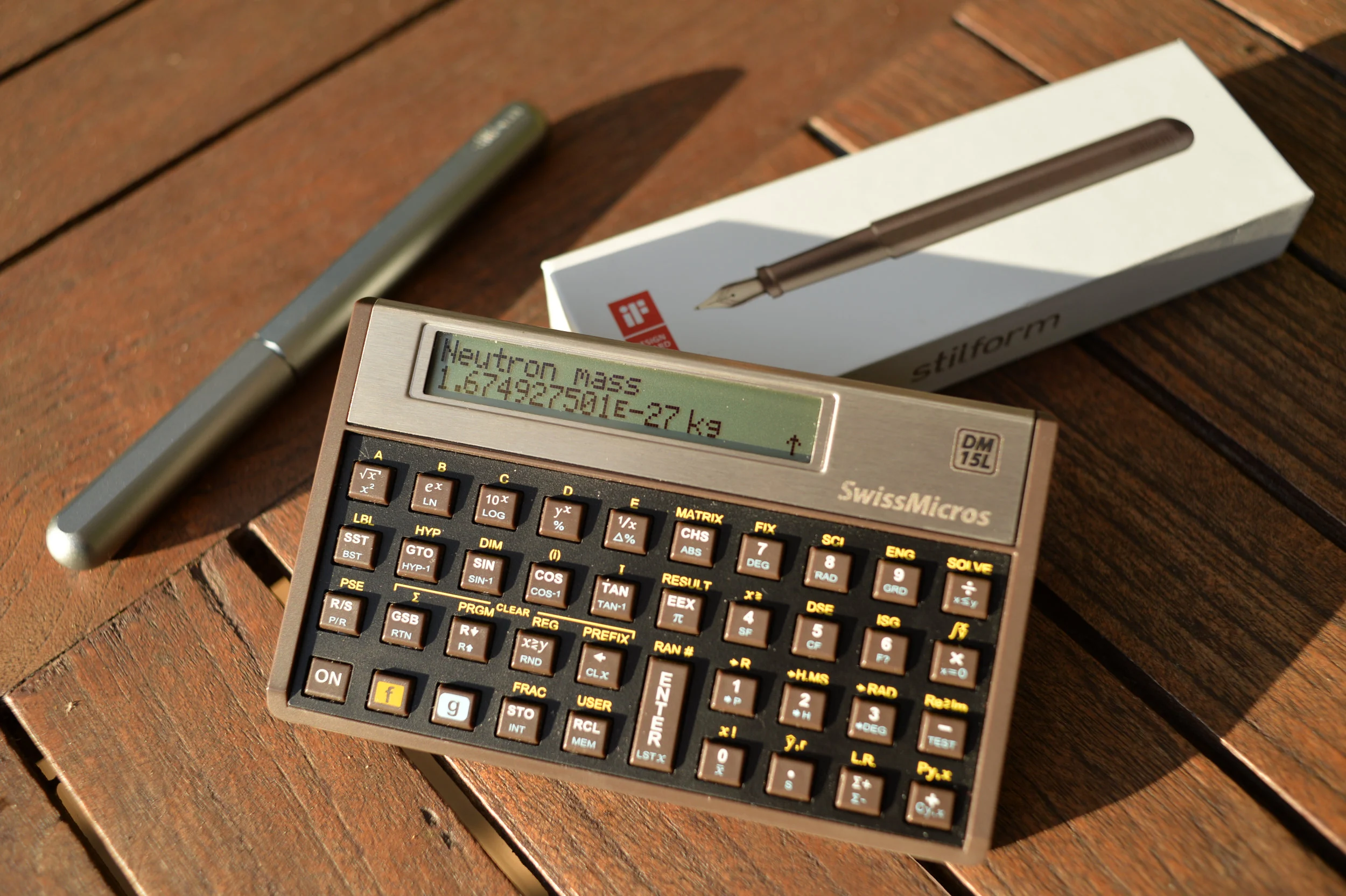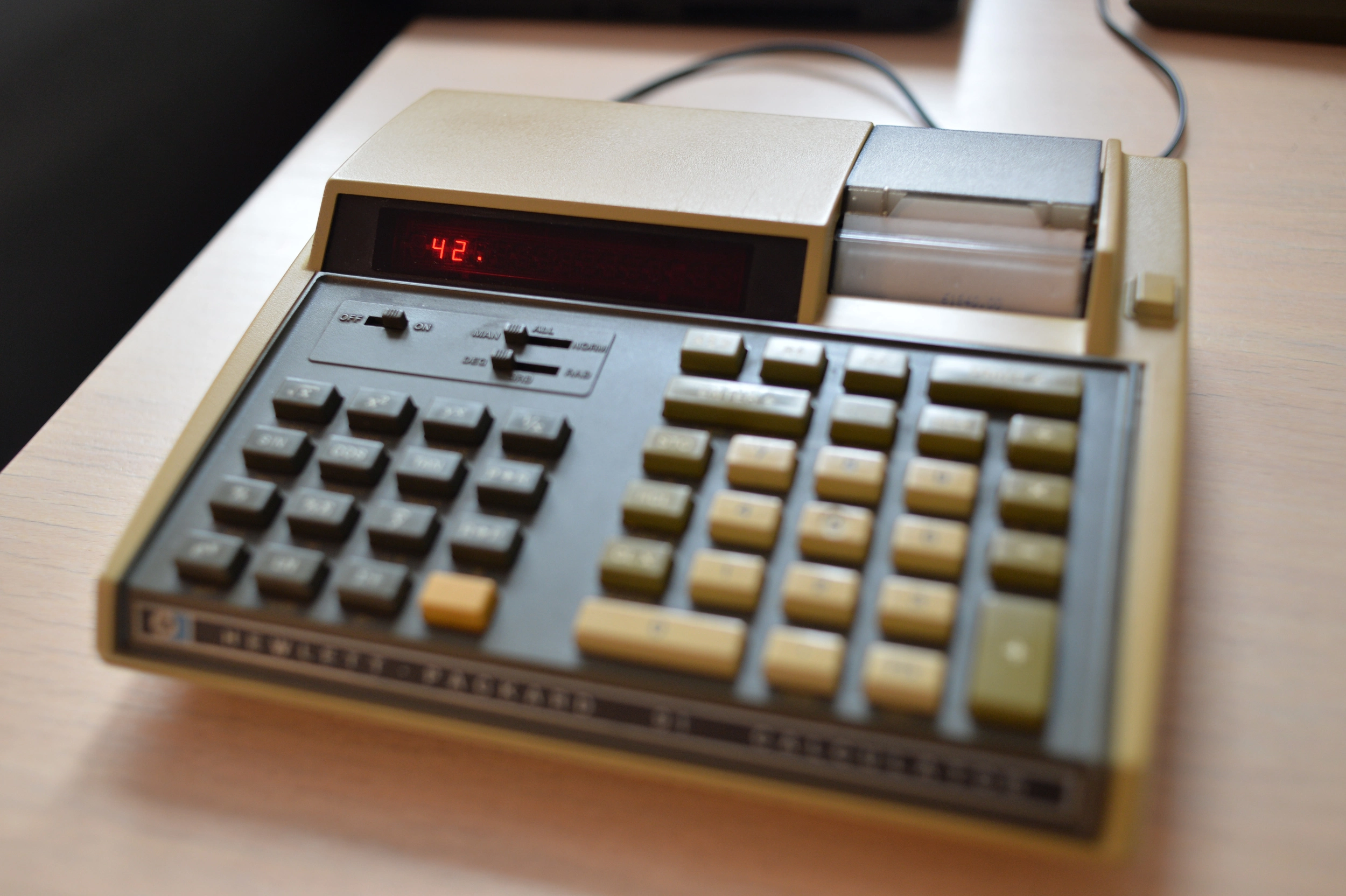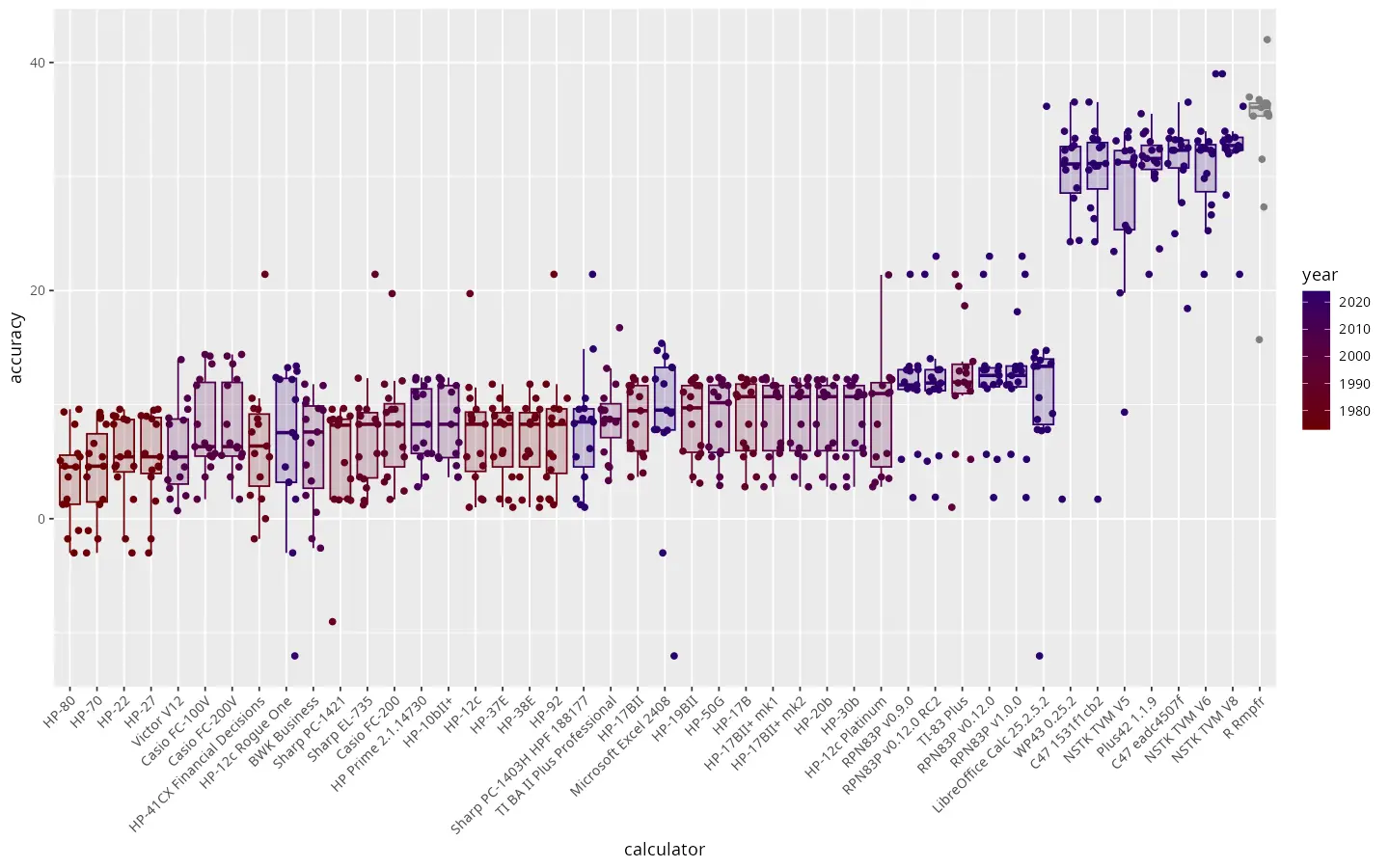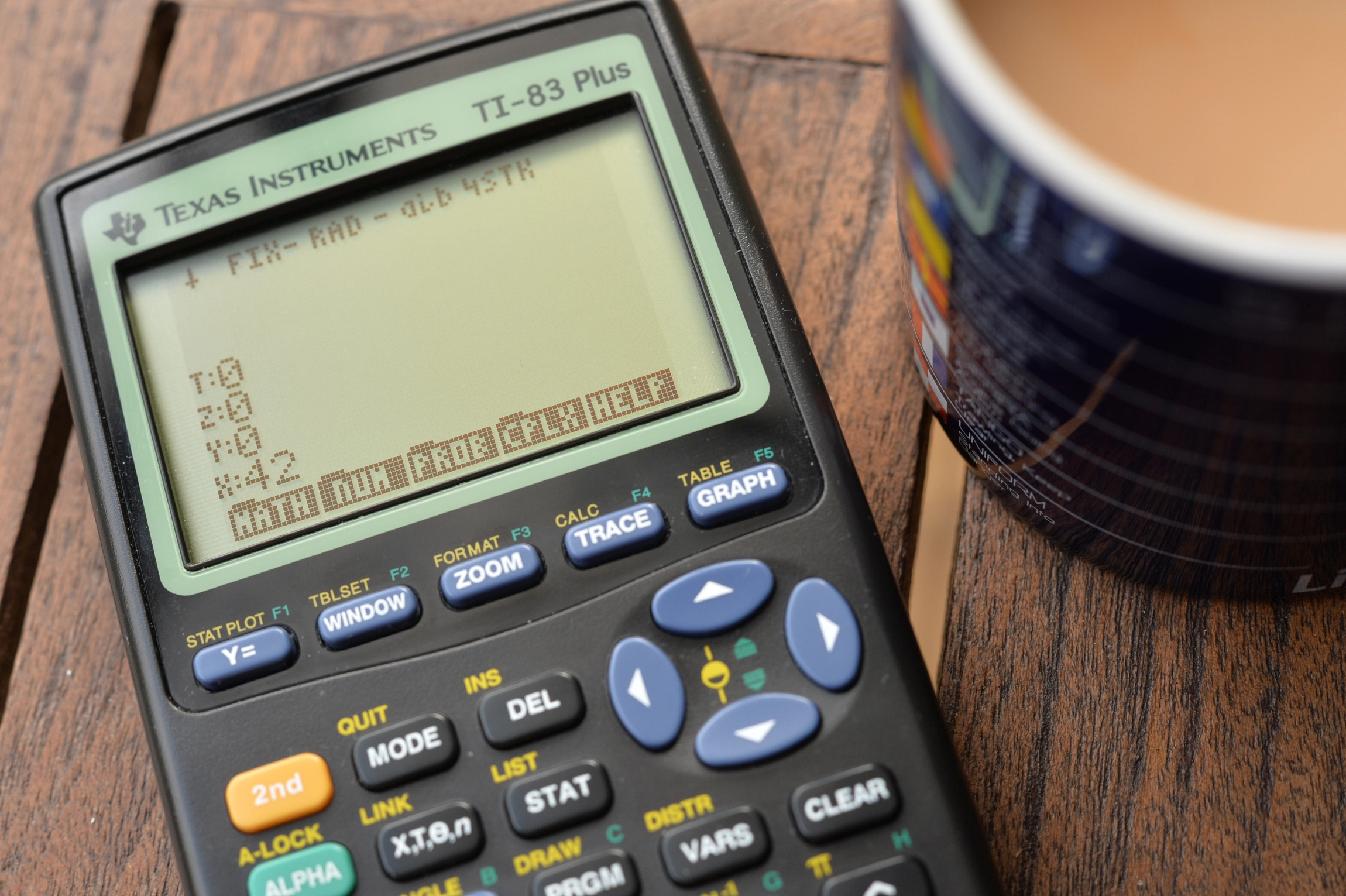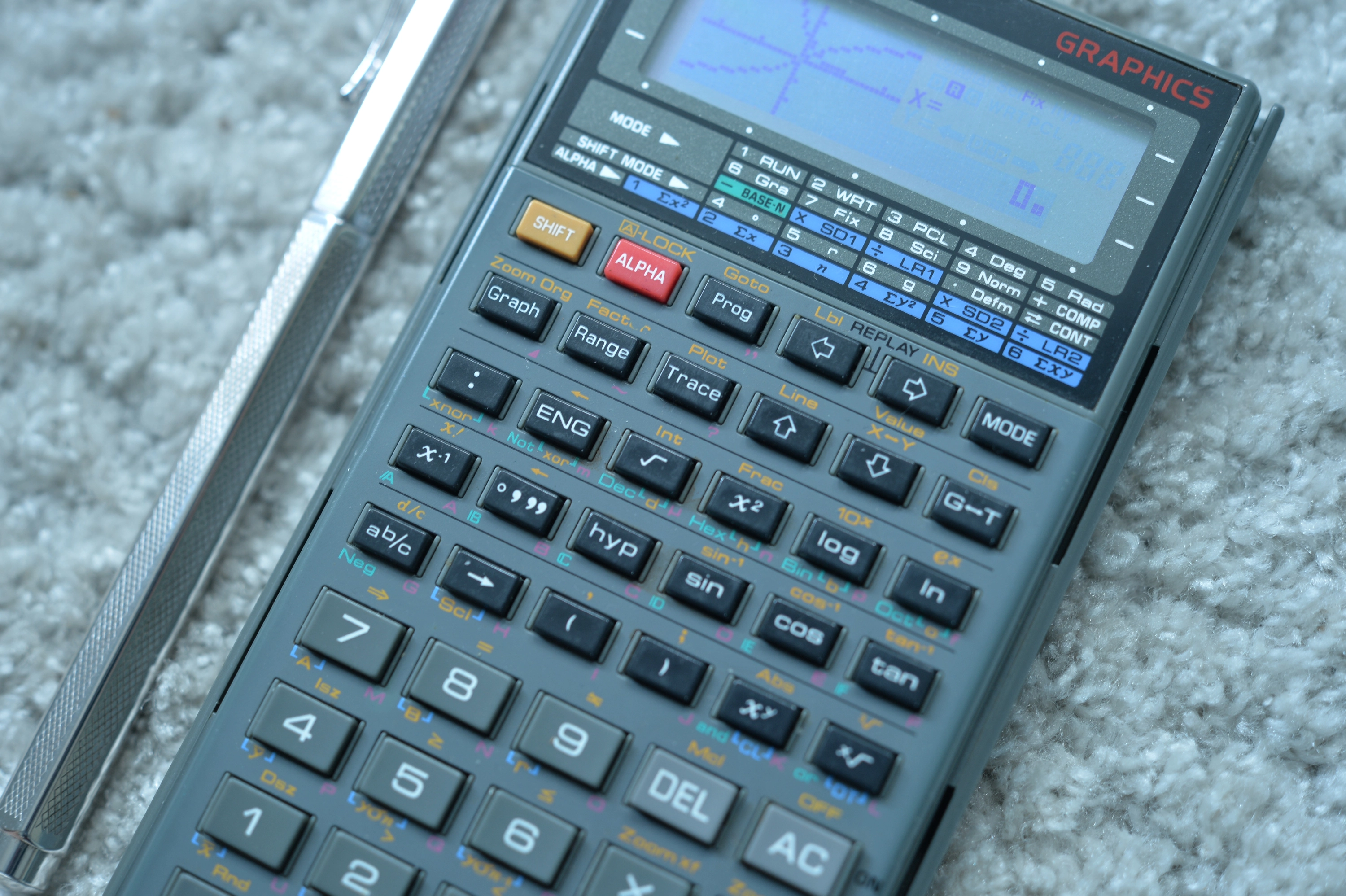The TI-86 is my absolute favorite calculator. I find it a pleasure to program for, I love the custom menu buttons, and I love the screen compared to that of the 83/84. I love the design, the uniform buttons and dark color scheme look very professional. This is my second one, after the screen died in my original baby that got me through high school and college. Which leads me to another thing I love about it, they are dirt cheap on eBay. Most are under $20.

Back in my college days, I saw somebody online had modded theirs with the frontlight from a GBA SP. The AGS-001, not the AGS-101. That was brilliant. I did a ton of calculator programming and math in low-light conditions at the time. Lounges in the dorms, during lectures. A calculator with a lit screen would have been awesome. I know all three major brands have options like that now, but it was pretty novel at the time. I think the only one out with a backlight was the Casio 9860 Slim, which was quite pricey. Unfortunately, even a broken GBA was outside of my broke college budget, and those tri-wing screwdrivers were not common yet. So, the dream faded.
Until, for some reason, a couple weeks ago. I do not know why it popped back into my head, and I could not find the source of the mod again for the life of me. But I knew I had to do it. And these days, you can get aftermarket GBA parts super easy and cheap. I still had my old 86, and I took it apart for proof of concept work. I tried every single test point for something that just turned on and off with the calculator, and could not find a single thing. Well, at least not anything without a signal from it. So, I resigned to just using a switch. Which I remember is what the original mod also did. I hid it in the battery compartment. It works fantastic. I wish I did this 20 years ago. There are a few specks of dust on it, and the frontlight makes them hugely visible. I'm going to get them off, but I'm out of Rodico at the moment. Anyway, just thought I'd share.