Do you mean on the bar with the voting buttons instead of being behind the three dots menu?
wjs018
Are you using an app or the web ui? It is still an open issue that posts are not being marked as read when they are interacted with via the api. It should work as expected if you use the web ui.
I've done a lot of work on the markdown to html edge cases. So, I think things like bold and italics intermingling and garbling each other shouldn't happen any more. If it does, feel free to let me know!
I don't think that's the issue since you can upload images for an image post. It's more the effort of doing file uploads from a dynamically inserted part of the page (the reply box). I don't know enough Javascript to be able to do that.
Are these new notifications you have gotten? Or are they old notifications that now have broken links? It's possible that older notifications that are hanging around in your inbox are lacking all the information that we now include with notifications, so there could be broken links from that.
It looks like blahaj is running a very recent build of the code, so if these are new notifications, it must be something else. It doesn't look like you are a moderator or admin, so you shouldn't be getting reports as notifications. It could be that somewhere in the code it is sending the wrong notification type. There isn't too much else I can help with without getting some lower level information.
@[email protected] - It would be really helpful tracking this down to figure out what type of notification these are saved in the db as and any other targets saved along with them. A quick search in the code and I don't see any type 20 or 40 notifications where they shouldn't be.
Not a bad suggestion. When you are browsing the /communities page for example, the leave buttons are in the warning color (yellow if you are using the default dark theme) while the join buttons are in the primary color (blue). I can try to whip up some code for this.
Are those big drops every 48 hours container restarts?
I think that is fine and don't see a problem with that. As for when this issue will get fixed, I merged a fix so other instances hopefully don't get it, but that won't make it onto piefed.social until the Kiwis wake up and @[email protected] is back online.
Ok, I was able to reproduce this and made a PR for a fix. This issue only pops up when a user has instance blocks and works fine otherwise, which is why others in this thread (and myself when I was testing) aren't running into issues.
The root cause really is that I was creating schema for input and output validation to match the manually created swagger docs, but the output for instance_blocks was different than specified (and I marked it as a required field, likely from a copy/paste error). So, thanks for helping us as we are going through endpoints and making them self-documenting.
This is actually a known issue: https://codeberg.org/rimu/pyfedi/issues/1018
The basic takeaway is that you must have already enabled notifications by clicking the enable button that shows up in that box. Then, since they are enabled, the button doesn't show up any more, so there is just an empty box left. To disable notification, you need to do that through your browser. It's on the list to make this UI a bit clearer at some point.
Edit: This is what it looks like if you don't have notifications enabled
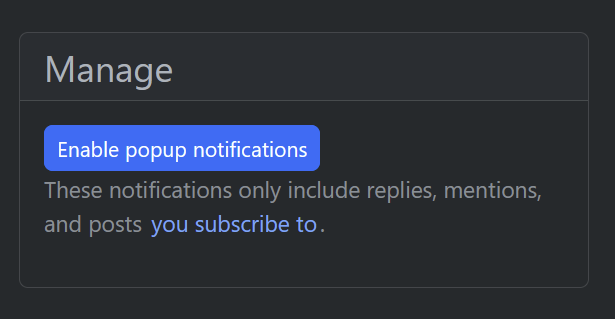
Yep! Absolutely. Here is the relevant portion of the docs.
I am using R2 for my instance and I set up those environment variables in my .env file before building the docker container for the first time, and everything just worked. The specifics of different S3 providers can vary a bit. There is a special set of instructions for using Wasabi S3 for example (I think this was contributed by Jerry of feddit.online).
This is planned for the 1.2 release (at least it is on the kanban board).