For context, I'm new to retro-gaming & emulation.
How I got here:
The Steamdeck became available in my country, and I instantly desired one, but since I have a considerable Steam library that doesn't get played on my laptop and an Xbox S that hasn't been turned on for a year, I had to question if I really could justify something that expensive that might not get played much after a couple of months.
I've heard of Pico-8 games on an unrelated tech podcast, and that interested me. So I googled what handhelds I could play those on, and a few rabbit holes later I was here - a sub $100 handheld that can play retro roms, "up to" PSP - which I own a shoe box of UMDs for. I know my way around Vice City and would like to go back some day.
Screen Format:
The idea of playing PSP games was what tipped me towards a 16:9 screen rather than a squarer format. Perhaps that will turn out to be right for me, but right now I'm regretting it since I'm in a deep nostalgia dive of squarish format games.
Physical:
A lot of youtubers recommending the RGB10 Max3 point to the bulbous back as making it nicer than some others to hold for a while. It's fine - no where near as comfortable as a stock Xbox controller. A lot lighter than my distant memory of the original PSP and the buttons feel cheaper.
I got the transparent black one - I can't read the labels on the "start" and "select" buttons, but that's already staring to not matter at all after a couple of hours of on and off use. The power LED (which I understand can be turned off) is blinding in bed.
System:
I took the common advice to buy better quality SD cards and copy stuff over. In the process I flashed the system card with RockNix. I believe it comes stock with JELOS, but I never booted it with the supplied card so can't confirm. Even though this system is a collection of things from diverse developers, it's very manageable.
My only previous brush with emulation was helping some kids building an arcade machine around a raspberry pie (a while ago) and I remembering it being a lot clunkier to move between emulators etc and getting games going properly. Rocknix/Retroarch is pretty great. A few key-combos to learn but that doesn't take to long. I haven't been getting into tweaking emulator settings, but the out of the box experience for just playing some games is good.
Screen:
Is really good. It's been a long long time since I saw my PSP so it's probably not fair to compare, but I would say the RGB10Max3 is better. Certainly better for viewing angle (which hardly matters for a handheld device).
Controls:
Nearly every review (I've obsessively consumed waiting for this unit to arrive) mentions the poor D-Pad. In some games I don't notice any problem at all, in others I get repeatedly squashed by barrels or eaten by ghosts because of it. Sometimes, swapping to the left joystick solves the problem.
So far:
I'm having a lot of fun. If I am still picking this up and playing with it in a year, that's probably an indication I should have gotten a Steam Deck, but if I've lost interest and passed it on to someone else I probably would have already gotten good value out of it. A third possible outcome is that if it turns out I keep playing 4:3 and similar format games (and especially if I have a go at developing some PICO-8), I might look at one of the DMG shaped devices instead - and possibly in the more pocket-able size since those less story-based games are consumable on the go.


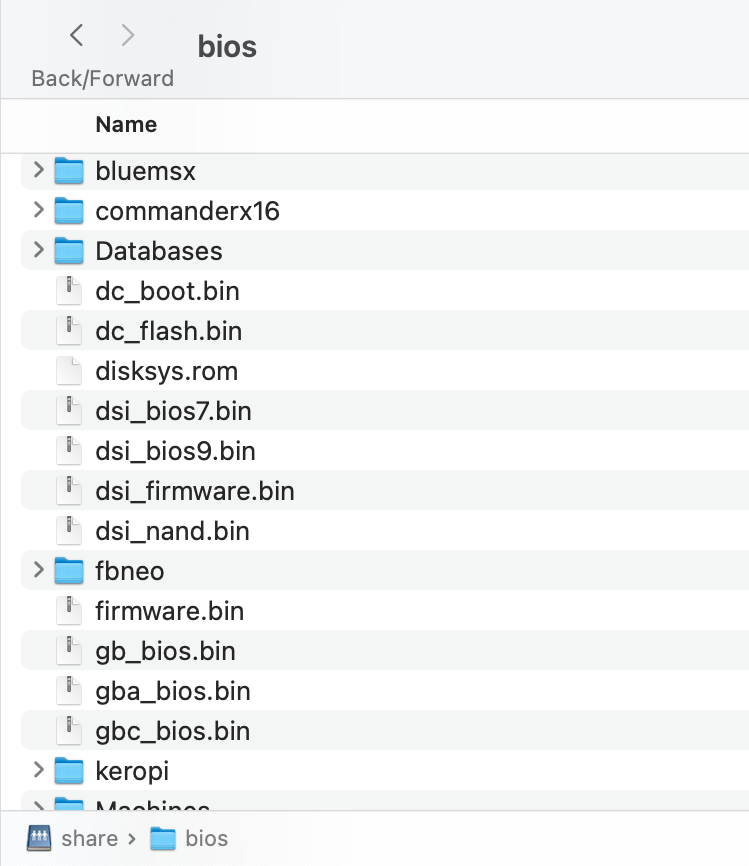




It is only resolving for devices in the Tailnet. Kuma is checking they are all up, and this Ansible playbook is checking they have all their updates. I wouldn't have thought that was an unusual arrangement - and it's worked perfectly for about a year till about three weeks ago.