I support a fax server application. You'd be surprised how many pieces of media use fax tones as background noise and I automatically start trying to search for audio issues when I hear it.
pepsison52895
Maintaining and modifying cars and motorcycles.
I use uBlock origin, have a PiHole, and use DuckDuckGo's app tracking protection. I've disabled all and still no change.
It's all sites with a sticky footer though, not just this one. When I get home I was going to submit a bug report to Mozilla.
Disabled all extensions and tracking protections and there was no difference.
I'm starting to think it may be some bug caused by the fact that I have a phone with two different sized screens, (Moto Razor+), and I use Firefox on both.
It's Best Buy's site, but it happens with all footers. Is there some way to adjust the safe area?
I moved the address bar to the top though. If I move it to the bottom. It actually pushes it further up.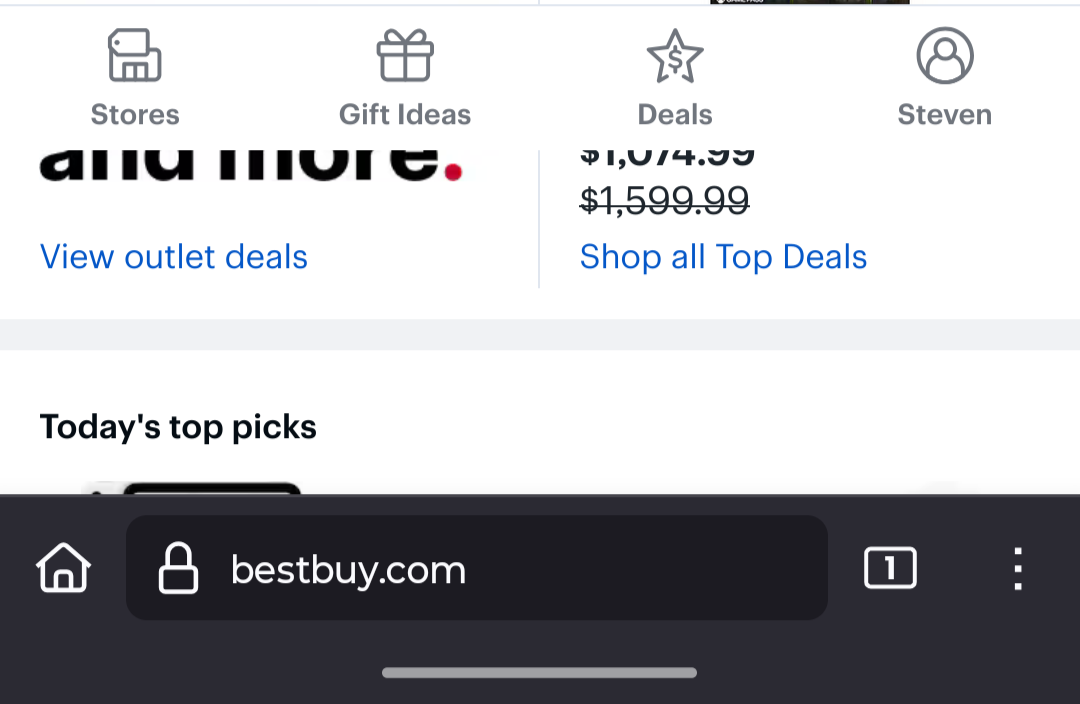
That's assuming that greedy companies don't just keep prices once they're gone.
NA owner checking in!
The three on my list at the moment are a GR Corolla (I'd prefer a Yaris but they're not in the states), a Kei truck/van, and any JDM 90s diesel van.
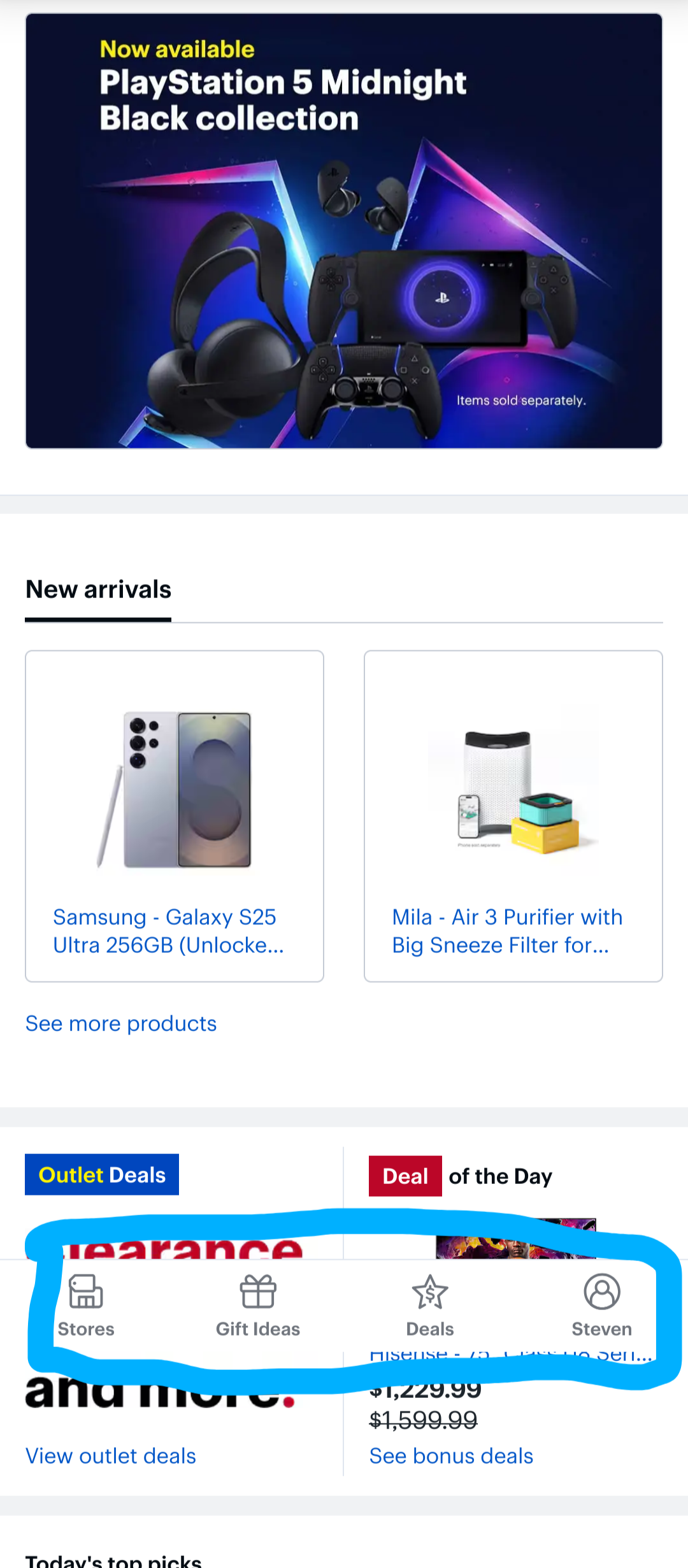
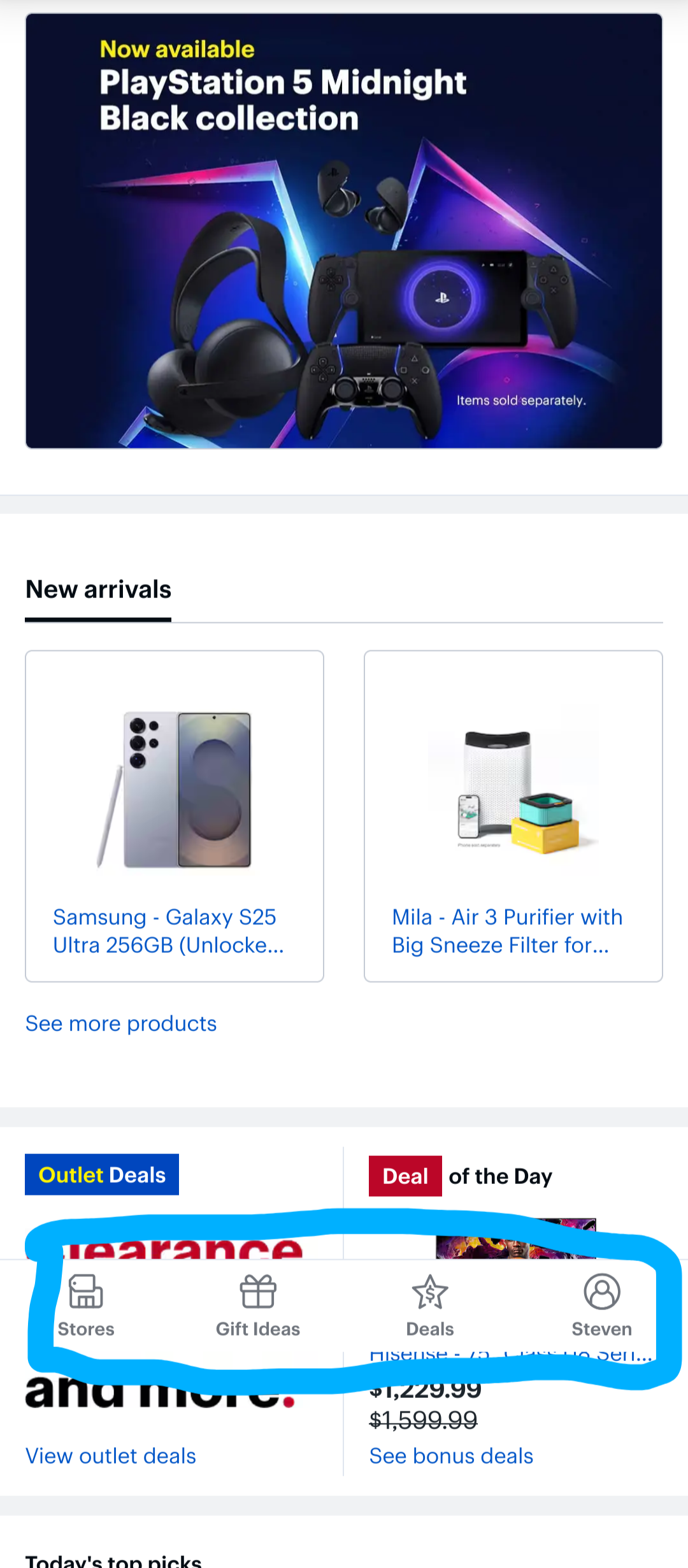



I went to my first Cars and Coffee today, and then got into a very minor accident with my Miata this evening. Barely a scratch, thankfully. Someone slowly crept into the back of me with their jeep Renegade at a stop.