Woe, brick be upon ye!
edinbruh
Try checking the sampling rate in your pipewire config. It should be 48000. I don't remember exactly how to set it, check on the arch wiki.
Last time I had issues with digital audio that was it.
Woe, brick be upon ye
Flatpak 🤷
My potions are only for the strongest and you are not of the strongest you are clearly the weakest
The PS3 doesn't have an ATI gpu. TL;DR: it's Nvidia.
The PS3 has a weird, one-of-a-kind IBM processor, called Cell. You can think of it kind of as a hybrid design that is both a CPU and a GPU (not like "a chip with both inside" but "a chip that is both") meant for multimedia and entertainment applications (like a game console). It was so peculiar that developers took a long time before learning how to use it effectively. Microsoft didn't want to risk it, so they went with a different CPU always from IBM that shared some of the Cell's design, but without the special GPU-ish parts, and paired it up with an ATI GPU.
Now, Sony wanted to get away with only the Cell, and use it both as CPU and GPU, but various tests showed that despite everything, it wasn't powerful enough to keep up with the graphics they expected. So they reached out to NVIDIA (not ATI) to make an additional GPU, so they designed a modified version of the 7800 GTX to work together with the Cell. To fully utilise the PS3 graphics hardware, one would have to mainly use the GPU for graphics, and assist it with the special Cell hardware. Which is harder.
"you are in a Venn diagram, Max"
"... I was in a Venn diagram, funny as hell it was the most horrible thing I could think of"
Meh, I have at least two hdd enclosures that use that cable.
Standards don't mean that much when the hardware manufacturer just doesn't care
Famine be like: 😭😭😭🫣🫣😭😭😭😭
If I chop you up, in a meat grinder, and the only thing that comes out becomes you again... You are probably a sponge
I know what I said, I looked up the symbols they use, that is the symbol for castration, it's like a mars symbol, but barred. The one for spaying (?) is like the Venus symbol, but without the little horizontal line
Edit: apparently, there's also a Venus symbol but barred, I don't know if they have different meanings
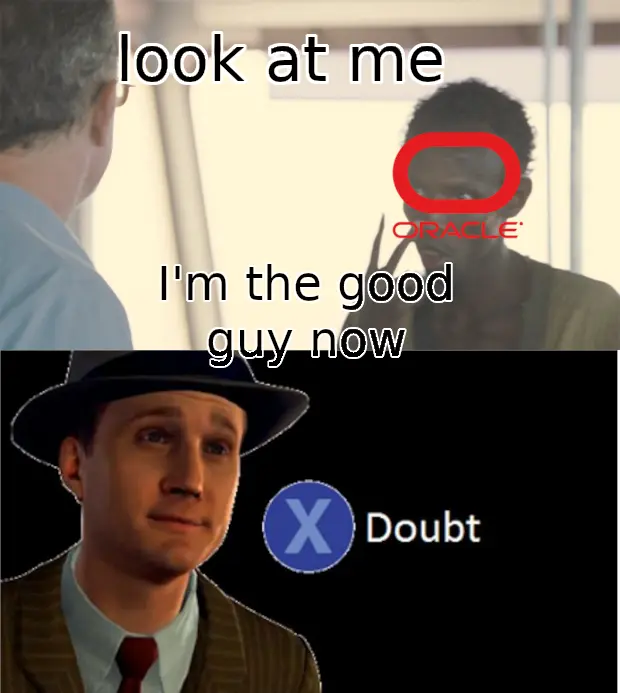


This is what Araki takes inspiration from