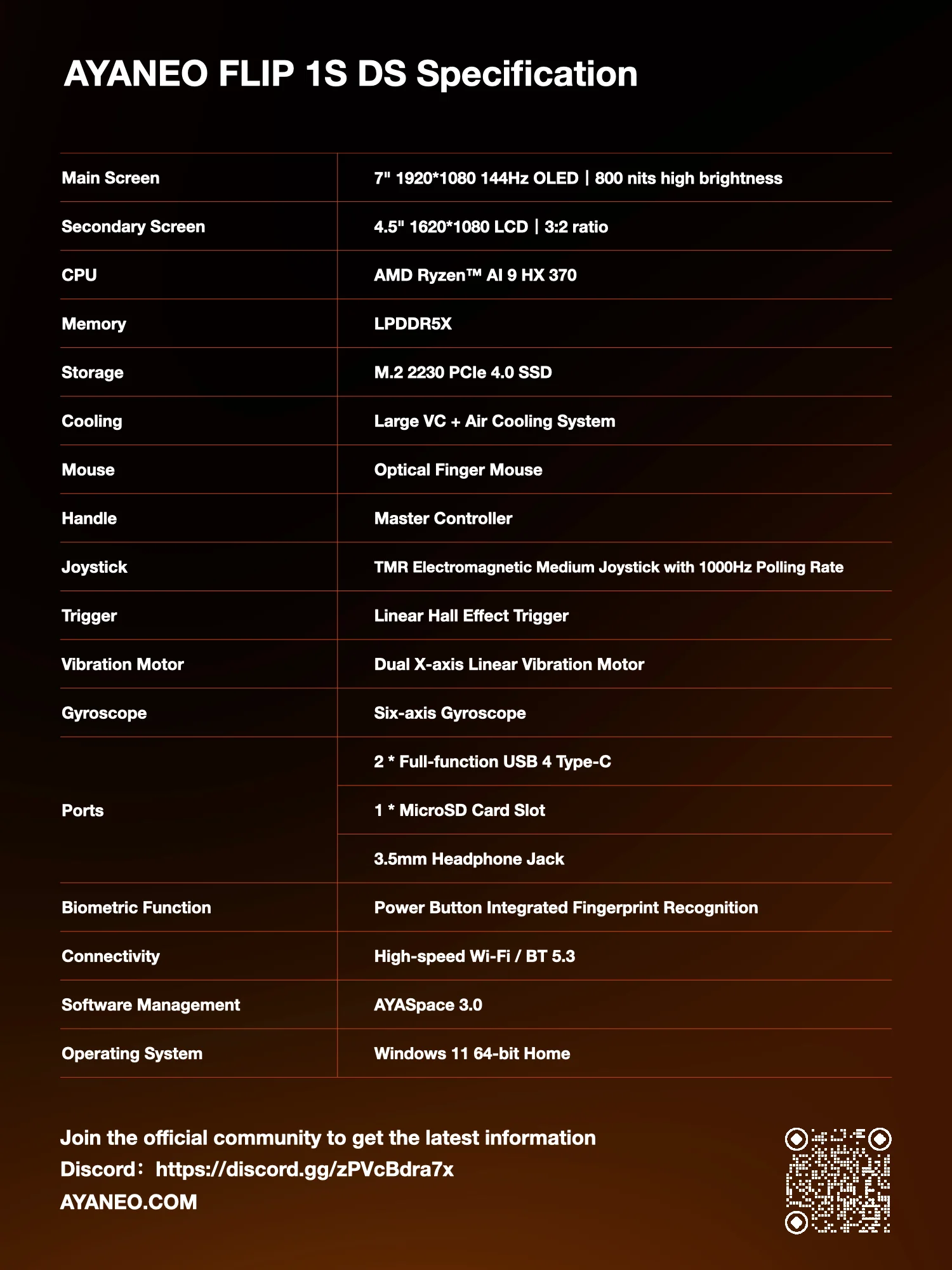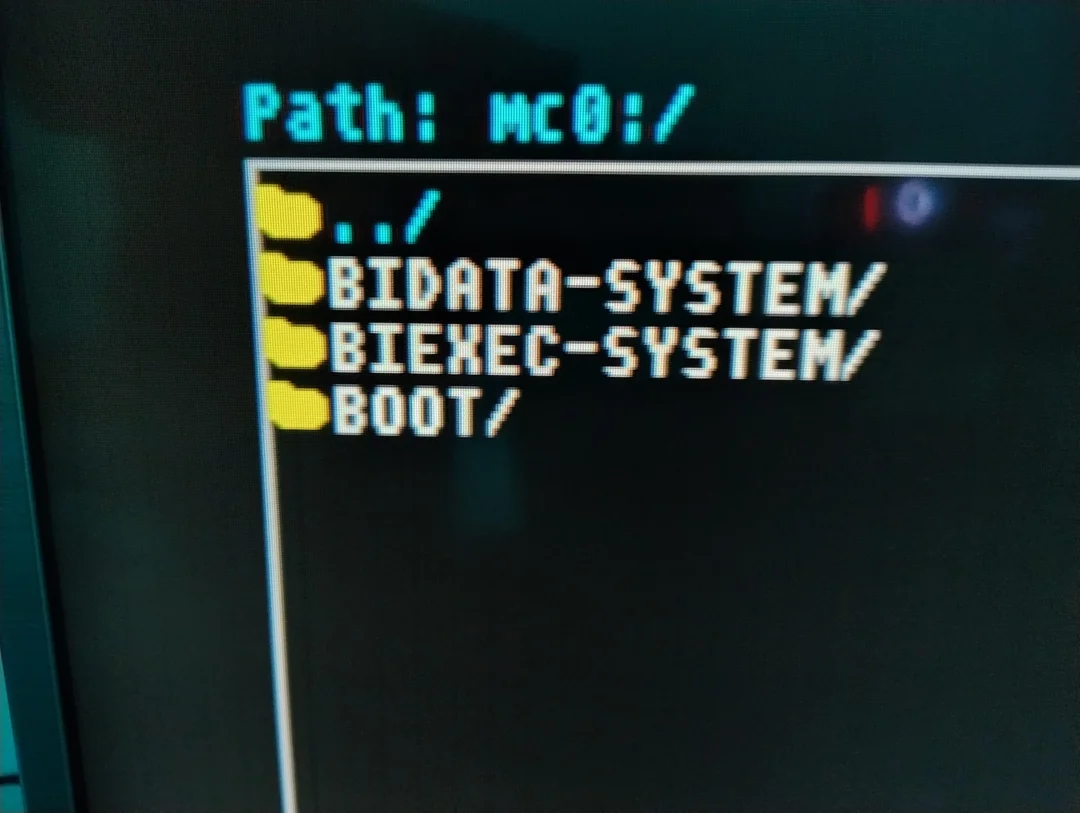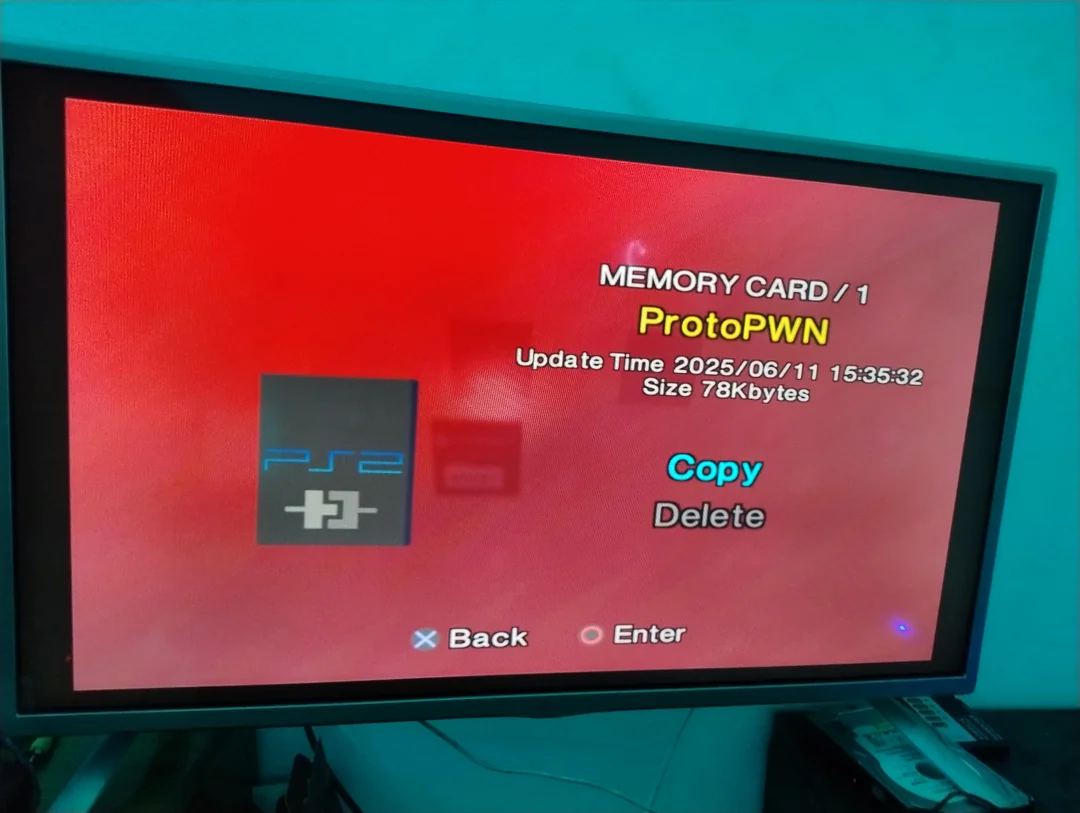Well it’s been a little longer than it typically is for me covering recent gaming news I’ve spotted, and that’s entirely my fault! I am sorry!
But, hopefully you’re still in the mood to read through some bits and pieces I’ve spotted recently!
What are these posts?
My aim for these News Posts in general though is to format them in a more clearly not a professional, but someone who cares about gaming manner than most gaming sites do now. Less demanding? My ever-lasting inspo is the old, old video game sites, blogs and magazines that I never had the privilege of being alive for:
-
Image/gif/link heavy (every time I make these, at least 4 GIFs end up being too big for Lemmy to upload, and it always makes me sad)
-
Personal voice (I can’t help rambling, send help – this won’t be even slightly professionally written)
-
Mostly news or articles or points which you won’t find on normal gaming sites. These are the smaller, lesser things that I’m drawn to. I know you’ll have spotted the big news articles, so I’m hoping some of these smaller ones might have been missed by you.
A mixed bag of what I’ve considered news this week, so there really is a bit of everything ahead.
So grab a coffee? Or a tea? Or a fresh juice? And enjoy <3
GOG News:

One-click Mods:

I know some of you have seen this by now, but its still important to highlight. GOG has brought in a simple mod program to their site, which is...quite unlike what is available elsewhere.
While you’re still free to mod your GOG games as you typically do, this method takes one major mod (which itself might be made of a few separate elements) and applies it to the game required. If you’d like to play that modded game, you download it (with one click!) and play! You install selected mods with…well, just one click. No manual setup, no digging into folders, you just hit install and go.
The first batch includes some all-time community favorites:
So, you’ll need the base game in your library, but if you own it, then you’ll be able to download and install this pre-modded version of the game and just...skip the mod headaches! Everything runs smoothly right out of the box.
These mods aren’t just fan content, they’re part of how games survive. Some restore cut content, others add entire campaigns, new factions, or modern fixes that never made it into official releases.
GOG is treating them like the preservation work they are, and they hope this makes it easier for more people to enjoy what the modding community has built over the years.
Some GOG Game Updates:
As always, I try to bring some attention to some games which have had updates (or releases) recently, because...well if you’re a GOG user you’ll certainly know, sometimes keeping games up-to-date can be difficult, or pass you by.
Mostly though, this is probably just going to be an excuse for me to add some GIFs and talk about a handful of games I love?

Trudograd is an interesting one. This is a kinda ‘expansion’ on the base game (though that base game is not required to play Trudograd) Atom RPG, and is a great take on Fallout 2. Those turn-based post-apocalyptic cRPGs you love? This one is a fantastic example of them. Trudograd was released in 2021, and somehow still having fixes and lil updates. If you love the original two Fallout games, then this might be one you enjoy
- Arctico (-80% off currently on GOG)

Arctico is as independent as you can get, but the dev is so dedicated to the game, which is lovely to see. It’s sitting at ‘Mostly Positive’ (1,913 reviews at time of typing) on Steam, so it is a niche game.

Explore Arctico with your dog sled, kayak, and parachute! Build and customize your base camp, gather resources and samples, set up labs, and take good care of your dogs in this peaceful island.
This latest update is from June 5th, and was the ‘major base building update’. I’d recommend this one, if you want a cute, cozy and kinda relaxing off-kilter game, you can get it on GOG or Steam, and IDK, makes me feel nice to have supported a little venture into game dev!

This is a odd game, it was abandoned back in the 360/PS3 era (15 years ago now) and left for dead:
The story of Captain Blood begins in 2003, when Akella, the publisher behind the original three Postal games (including the now-infamous Postal 3) announced it was going to make a pirate game based on the work of novelist Rafael Sabatini. After an initial reveal at E3 2004, production on the game was restarted. Playlogic, which you may remember for cult horror hit Obscure 2, signed on as publisher. But in 2006, progress on Captain Blood again came to a halt and development of the game was restarted a second time. The first trailer arrived in 2008. A website went live in 2010. And after that, silence.
But, somehow the game was reassembled and relaunched and is now available for everyone to play. Is it worth it? I think it needs a few more patches, but I am a total sucker for pirate games (seriously, we have so few in gaming!). It’s very of-the-time, very ‘2006ish’ and rather clunky, but I’m a fan of the novel (which is really only a name-sake for this project), and I’m glad its getting updates and patches!

I know, I know, I’ve shouted at you all before to play this but...you really should play it! If you’ve any nostalgia (you’re old) or curiosity (me!) for the ‘survival horror games’ from the PlayStation 1 era like Resident Evil, Silent Hill, Dino Crisis etc...this one should be one for you!
The year is 1990. It’s been two years since the mysterious disappearance of Edward Crow and the abrupt closure of his theme park, Crow Country. But your arrival has broken the silence, Mara Forest. If you want answers, you’ll have to venture deep into the darkness of Crow Country to find them…

It’s sitting at ‘Overwhelmingly Positive’ on Steam right now, out of 5,038 reviews, and...since I’m writing about it here in my ‘recently updated on GOG’ section – you’ll no doubt see that it has been updated!
Puzzles, tricks, riddles, an abandoned theme park, some horror – and even an ‘exploration mode’ for those (like me) who aren’t actually super-duper great with horror scares!

Want to help beavers create a giant metropolis? If you’re into Sim City-ish games, then this one will tick that box for you:
Humans are long gone. In a world struck by droughts and toxic waste, will your lumberpunk beavers do any better? A city-building game featuring ingenious animals, vertical architecture, water physics, and terraforming. Contains high amounts of wood.

‘Overwhelmingly Positive’ on Steam, with 29,667 reviews, this is one of the coziest ‘just ten minutes more’ games I’ve played, and the water physics in it are incredible - barely any bugs, and obviously updates and support are super consistent. One thing to note though is that this game is in Early Access, but in this case, it is...in my eyes well beyond what you’d expect for E.A.
Newly Released on GOG:
I also thought it might be nice to just share a tiny copy/pasted ‘about’ for some recent games to arrive on GOG, a snap-shot of what they looks like (or my fav – a GIF!), and a link. This is by no means comprehensive...just something fun :)

Set sail for an epic action-packed adventure in Trident’s Tale, where you’ll become Ocean, a bold young captain on a quest to reclaim the legendary Storm Trident—a mythical artifact that grants power over the seas. But beware the ocean is vast, treacherous, and crawling with danger at every turn!

(link to the trailer here, on YouTube)

The Alters is an ambitious sci-fi survival game with a unique twist. You play as Jan Dolski, the lone survivor of a crash-landed expedition on a hostile planet. To survive, you must form a new crew for your mobile base. Using a substance called Rapidium, you create alternative versions of Jan—THE ALTERS—each one shaped by a different crucial decision from the protagonist’s past.
(...and here is a trailer for this one, too – if you want to see more!)

In the facility, each step, each shot, each mistake costs precious energy. Rendered entirely in black and white, this mystery can be unravelled. The puzzle can be solved. Don't ask who tried to solve it before. Do the job. Find oxygen and sleep. Go deeper. And don't ask about Aaron.
(trailer link via YouTube is here!)

Step into the armor of a relentless Space Marine and use a combination of lethal weaponry to crush overwhelming Ork forces. Immerse yourself in an intense and brutally violent world based on the richest science fantasy ever created.
(there’s a link to the trailer for it here, on YouTube if you’ve somehow not seen it yet!)

Anoxia Station is a mining management game set in a dystopian near-past. A supervolcanic eruption devastated the Earth’s surface, rendering it uninhabitable. Nations now teeter on the brink of extinction relying on the Terranauts - miners sent into the hellish depths of this dying world-. Their mission: extract petroleum, crucial to sustaining humanity's essential infrastructures and survival.

(link to the trailer here on YouTube)
This Month on GOG:
Just a recap of a couple things I have covered before, but...this month there really has been a fair lot of GOG news, which is a bit of a rare thing. So if somehow you missed what I shared before, there’s some brief dot-points here for you:
GOG’s Meeting Rooms (in their own words):
Every GOG employee is a gamer, so we love to gamify our day-to-day work. Each meeting room in our office is named after a game-related place, so throughout the day, we find ourselves visiting places like Khorinis, Tristram, Night City, Erathia, and more! It makes each meeting feel a bit like an adventure. And yes, every meeting in Tristram should start with “Stay awhile and listen” but that is a work in progress. Bonus fact – we also have a meeting room called Roach and to be fair – it’s as comfortable as riding a horse. Fortunately, Roach meeting room won’t suddenly appear on a roof of a building. Or will it?

Retro Gaming / Emulation News:
SBC Gaming (briefly):
I’m not going to go into much detail here, because in at least one of these the specs of the upcoming handheld are presented in one of the pictures. SBC (single board computer) handhelds began as primarily community built and driven Raspberry Pi projects, but now has well and truly become polished handhelds. Running Android or Linux, they’re released (it is joked) every week or two, but sometimes really are magic.
The latest to be announced (or leaked) which are interesting to me are:
Anbernic’s RG Slide:
One thing to note of the RG Slide is that there has been a leak of the price, which will be $189 (USD)




Ayaneo’s Flip 1S DS:


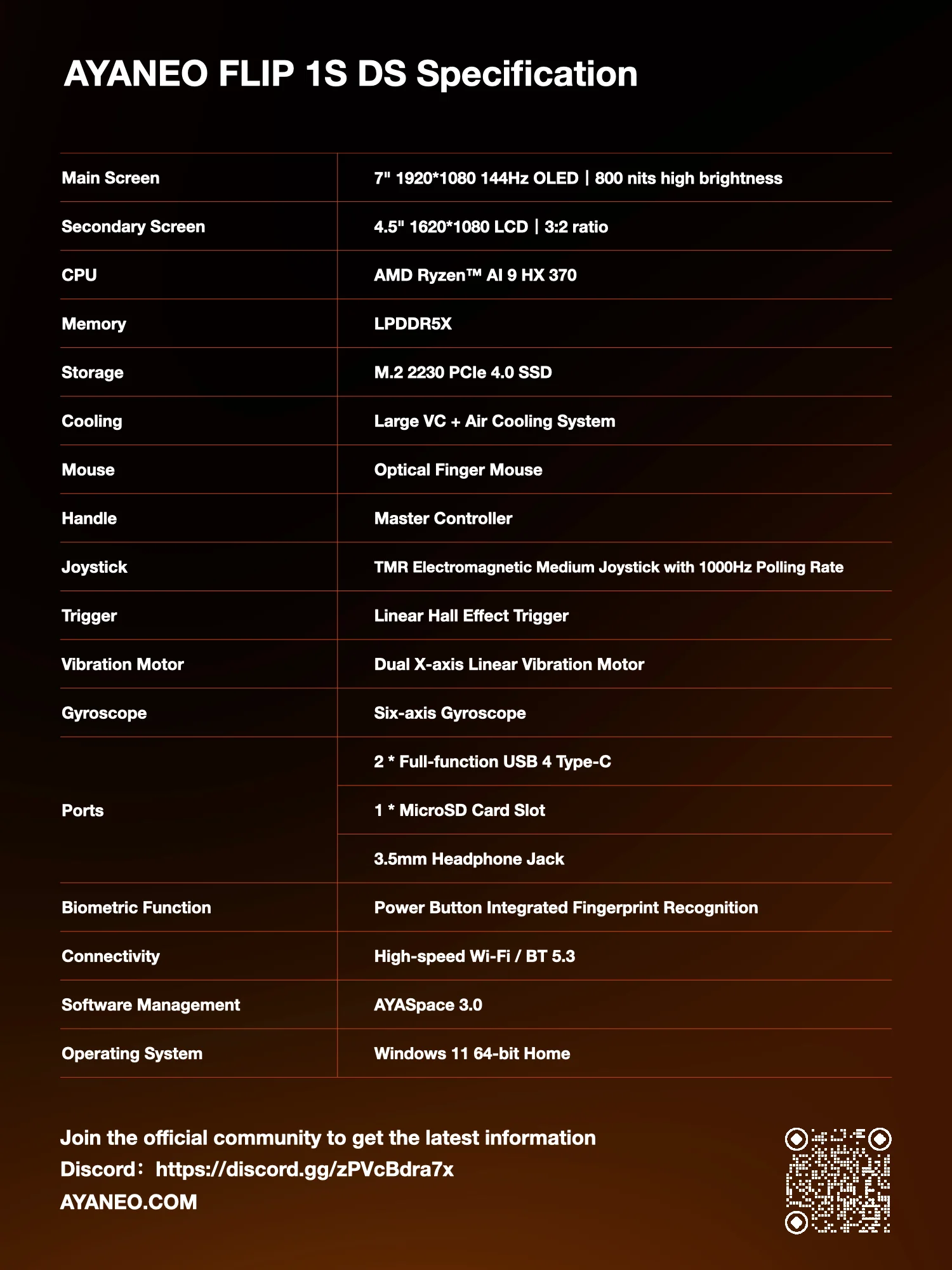

Retroid’s Dual Screen Add-on:
One thing to note on this one is that MelonDS (a Nintendo DS emulator – or the DS emulator!) has released their own update to support this incoming dual screen add-on:
In anticipation of the upcoming dual-screen Android handhelds, I’ve taken the opportunity to implement dual-screen support in melonDS for Android! We now have two great ways to enjoy the Nintendo DS in all its glory: DraStic, and my own fork of melonDS with dual-screen support.
GitHub link is here

MGS/17:

Nothing to go into here, but Metal Gear Solid 4 has now turned 17 years old! And...is somehow still locked to the PlayStation 3 platform. I know we’re all assuming (let’s face it, with strong reasons to!) that the next MGS ‘pack’ on Steam will bring it to modern systems, but for now it’s a nightmare to play.
Emulation is still a mess, I have read plenty of people who tell me how easy and fine it is to emulate, even on the Steam Deck – that’s certainly not true. It’s the opposite of easy, and it runs poorly.
Interesting though, that Metal Gear predicted the use of AI and rise of certain global threats. Mechanized walking tanks won’t be too far off, we already have them in miniature form, it’s just scaling them up at this point.
And here’s a little snapshot of the ladies behind the B&B Unit in MGS4:

Anyway, happy birthday MGS, you still remain one of my fav ‘franchise’ of games ever made!
Game Boy Coasters:
Otzedotze has been making some fun little coasters, as you’ll see:



I wanted to test the color system on my 3D printer, so I quickly turned some titlescreens into coasters. You can download the files here:
PS2 Jailbreak:
This one is kinda niche, admittedly, but if you've an interest in the PS2 jailbreaking scene, then you'll be excited to hear a new exploit is coming for ProtoKernel models.
It will allow for DTL-H10000 and DTL-H10000S to be finally disc-less exploitable.
Took 25 years, but now we can say that all PS2 models are hackable without discs!
I found these images demonstrating the process, but it is coming soon:
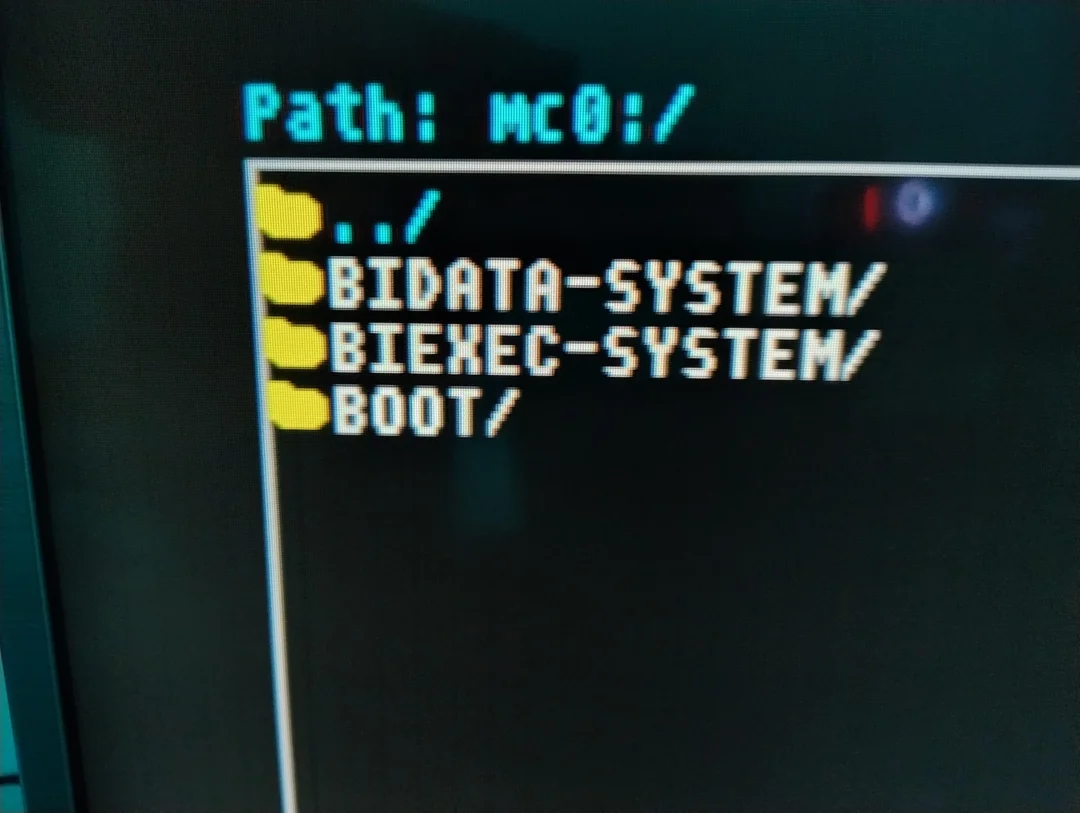


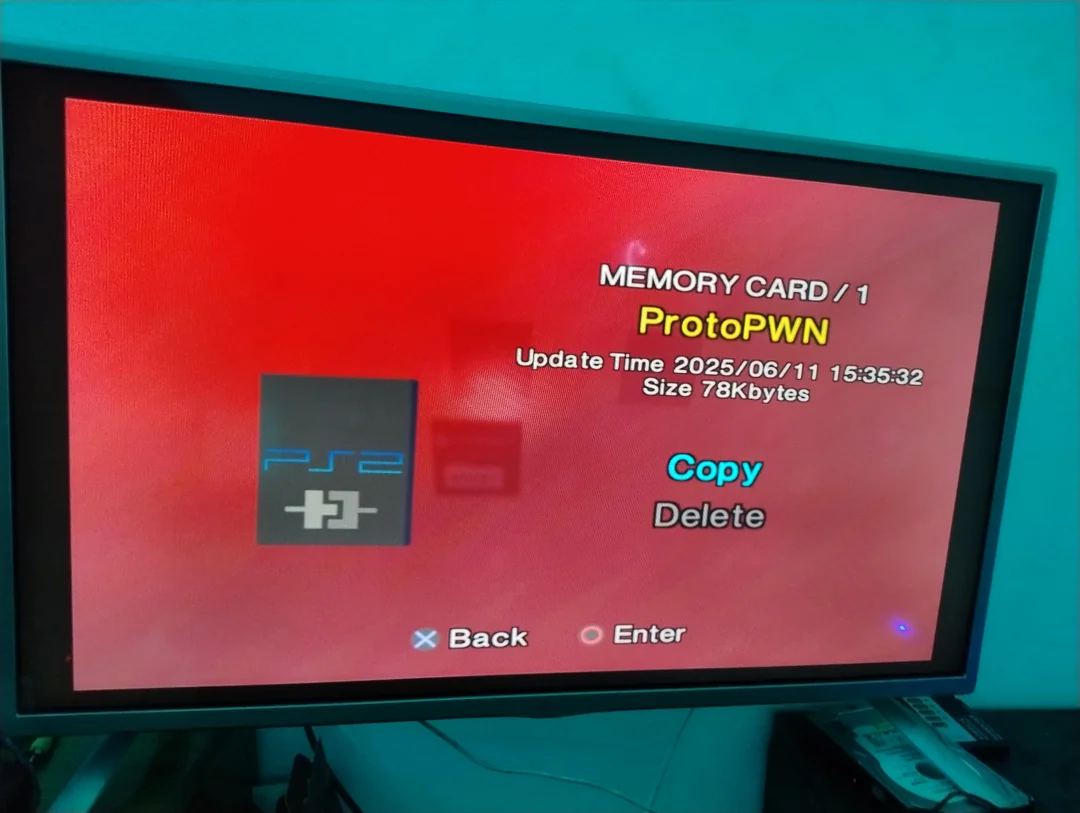
Atari Handheld:
This one’s...curious. While hitting the nostalgia notes for those old enough to have experienced it back before time began, it’s going to be an incredibly niche product.
The criticism I’m seeing (and agreeing with), is the limited-to-three-games idea. I do understand licensing is a nightmare to organize, but when the entire library of the 2600 is maybe 10-16MB big, there’s no excuse for keeping the number of games so low (I suspect it’s a petty attempt to make more money by selling more of these with similarly limited game options)
Regardless though, it is a nice retro design:





Arari Decanter Set:
IDK, this just made me laugh when I saw it. Done by the same studio that is making (apparently) the handheld above – ThumbsUp — its a glass decanter set for all the fancy Atari fans! Just added this because it was mildly amusing:



Massive Update for PPSSPP:

No, it’s not the sound of me calling a cat (I know...that old joke), PPSSPP is overwhelmingly referred to as the emulator. It’s been around forever, runs on a potato, performs perfectly.
A few days ago, version 1.19.1 was announced, and is making a lot of people who enjoy emulation very, very happy!
The full release notes are here, via ppsspp.org
And the ‘upcoming changes’ page is here, on the same site

Of interest though:
From now on, major releases will be yearly, instead twice a year. Due to the additional platforms supported, the release process is longer and more complicated than ever, so it doesn't make sense to do it too often. The plan is to make a new major release every spring, probably March or April.
Additionally, upcoming requirements from Android means that we will soon have to update an important development tool (the NDK) to a newer release, which will force us to drop support for the very oldest version of Android. Not to worry too much though, as the current estimation is that we'll still be able to support Android 4.3+, which is still very, very old!
Another new thing is that in the next release, the "Windows ARM64" release will be considered officially supported. This doesn't make much difference though as it already worked well, but I now have a device to test it on! ARM64 is the CPU architecture (or rather, ISA) used by processors like the Qualcomm Snapdragon and Apple Silicon. The former is starting to show up in PC laptops and is performing really well in my testing, much like the latter.
If you’d like more info presented in a far more professional manner, you can visit this blog post by Gardiner Bryant who covered it perfectly!
Other Gaming News:
Xbox/ROG Handheld Prices:

I won’t bother covering the ROG Xbox Ally and ROG Xbox Ally X (horrible naming conventions, typical for the Xbox ecosystem), but I will mention that the pre-order, release date and price for these has leaked.
- Pre-orders for both are set for August, 2025
- Release is October, 2025
- €599 (or $499 USD) price tag for the standard ROG Xbox Ally
- €899 (or $799 USD) for the higher-end Ally X
Full article with the source of the leak, and all kinds of filler to make the article seem to be lengthy is here if you want to read more!
Another Xbox ‘leak’:
Take this one with more than a single grain of salt, but ‘code strings attached to Xbox Game Pass’ suggest an incoming price hike. Again.
A WindowsCentral link is here if you wanna dig deeper!
Digital Foundry with Switch 2’s Cyberpunk:

The full video is best, but here’s a brief breakdown of what you can expect (it runs well but Phantom Liberty struggles):
- 720P/810P Handheld (Via DLSS upscaling) or 1080P docked (Via DLSS Upscaling)
- Better Texture Quality than PS4 or Series S
- Better reflections than PS4 or Series S
- Better Framerate than PS4
- Similar FPS to Series S Quality mode except in Phantom Liberty
- Significantly better asset loading speed than PS4
- NPC/Vehicle Density on par with PS4 but behind Series S
- Outdoor shadows less sharp than PS4 Interior Shadows improved compared to PS4
- 40FPS mode is kind of pointless as it doesn't hit it in stress tests and Quality mode is actually more stable
One thing to remember, in handheld mode the game runs at 360p/450p and is then upscaled to 720p.
Here is the link to their video on YouTube, if you’d like all the details!
Epic Games Browser Library:

A user (jamesyb0y) has created a handy way for you to see your Epic Games library. Currently there’s...weirdly no way for you to see what games you have from Epic on their website. The only kinda workaround to seeing them is to go through the account and transactions pages – which is arduous and stupid.
So they’ve made a browser extension (currently only on Chrome, but it has been submitted to Firefox and is under review for now, so it is coming soon if you’re a Firefox or fork user).
The Epic Games Library Extension addresses those weird limitations by providing:
-
Direct access to your games library without navigating through multiple pages
-
Built-in search functionality to quickly find specific games
-
Sorting options to organize your collection
-
A clean, user-friendly interface for browsing your games
Its a nice addition, for those who want to check if they might have claimed a free game before buying it again!
Crescent County:
The developers stated that after being rejected by over 50 publishers, they instead crowdfunded their game – called Crescent County – on Kickstarter in under 23 hours.
I just thought this game was interesting, and to bring it to some attention, because it shows how darn hard it is to have a game made. Of course the indie game scene is its own gigantic and fruitful world, but the idea that publishers expect a massive amount of hype created before the game is even ready: getting followers and posts to make them even take note? Exhausting.
Anyway, on to Crescent County:

Crash headfirst into this witch-tech open world, drifting and driving on the back of your new motorbroom. Make deliveries, trick out your broom, and race your new friends (and crushes) as the sun sets. Get into gossip, sort your life out, and discover what it means to find home.

During the day you’re a motorbroom courier: delivering packages, herding sheep, and fixing leylines. Help the locals and get to know their struggles and endless drama (plus earning yourself a little bit of cash). Plan your day by picking your jobs and broom setup, and then zoom around getting things done!

There is a demo on Steam now, which has controller support!
And here is a link to their Kickstarter, it only has a few days left and I’m linking it because they’ve got all the info there to better show their game](https://www.kickstarter.com/projects/annahollinrake/crescent-county)
Firebreak:
I’m so excited for Remedy’s upcoming game, Firebreak!!!
Do you have friends to play this with? ...no, no I do not. But I’ll be jumping in solo and loving it regardless.
Anyway, this one’s for the Steam Deck users – Remedy shared their video showing it playing perfectly on the Steam Deck itself. And fans of their (beautiful) game Control might notice some sticky notes there in the background, too!
The link is here!
That’s That:
I know, not so much covered this time around, but I solemnly pinkie-swear that the next ‘issue’ I write up will be back to form.
I’ve actually gotten some odd news – I’ve got a bit of nerve damage. So that depressing fact is what is weighing on my mind lately, and while I do share daily on Mastodon, writing one of these up just kinda felt a bit too Leviathanesque to me.
I also changed the image I attach to these posts, unsure if this one will be ‘it’ for good, but...idk, do chime in if you’ve any ideas on that!
What have you been playing?
Can’t help but sneak this in, as I always do. I’d love to hear what games you’ve been playing. Have you tried anything from Steam’s own Next Fest 2025? Emulating? Have you found a little-known game you’d recommend? I’d love to hear it!
I’ve been gaming a little less than usual. I’ve got a bunch of new games from GOG, and have been playing Death Stranding instead!
Previous Posts:
If you’d like to read my previous Gaming News posts (they’re mounting up in number now!), then you can find them here:
Mastodon:
I do tend to post there each day, 99.99% gaming nonsense. If you want more of this, then come drop by!