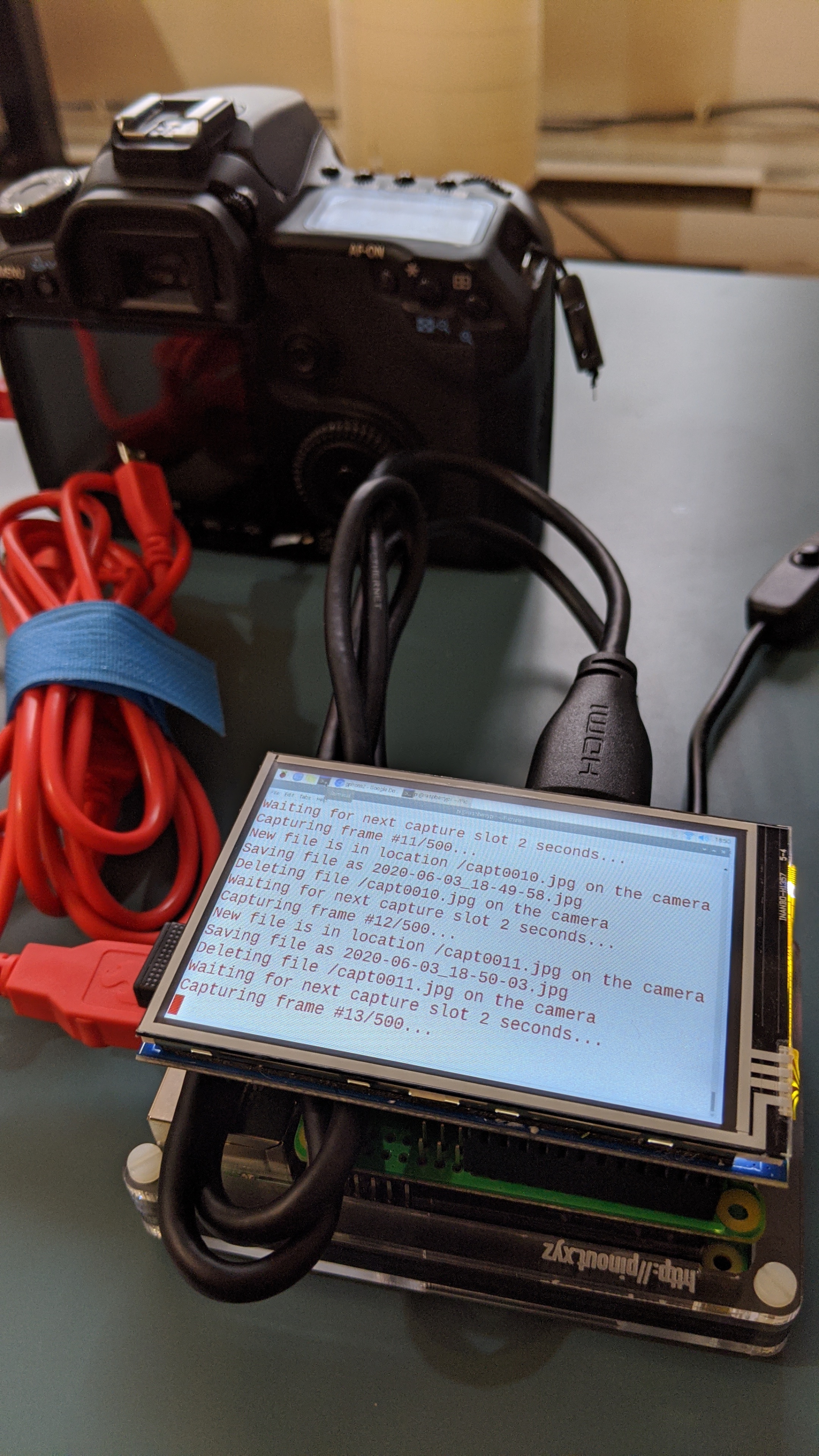Would it be reasonable to expect a Raspberry Pi 4 to run Nextcloud and manage a photo backup of +100 Gb?
The Raspberry Pi is from 2020, running Raspbian, and it was used as an intervalometer with the help of gphoto2 (meaning no great efforts were demanded from it).
The pictures are on two external hard drives
*1Tb WesternDigital SATA (bought second hand, but "like new" according to the sales guy.
*320Gb WesternDigital SATA (inherited from an AcerOne laptop once I realized it could not even handle lubuntu)
My very limited knowledge on the subject tells me I need to:
*Get rid of Raspbian and install Raspberry Pi OS
*Install Nextcloud (and upgrade an existing account)
*Upload +100 Gb
Would the aforementioned steps allow me to access the files on Fedora/Kubuntu (two separate hard drives on a desktop) and openSUSUE (on a laptop)?
I’m also testing a filen.io account and a sync.com account. All three services (NextCloud, Filen, and Sync) work as I expect on an Ipad.
Filen and Nextcloud have Linux applications, and both have been working without problems on test backups of 100 pictures.
Sync is CANADIAN but not Linux friendly (I tried Wine, didn’t work, gave up)… I’m accessing a free account via Firefox only, so I’m not counting on them for this journey.
So, long story short, I want to back up my files (mostly pictures/scans and some pfd documents) on someone else's computer and locally.
Now the question. Can anyone recommend a guide to achieve what I want?
I’m a cook by trade without any technical (software/hardware) training who has been using Linux (openSUSE, Ubuntu, Arch, Mint) since 2012. Please forgive any mistakes on terminology.
I included a picture of my intervalo-Frankenstein-meter from 2020.
Thank You.