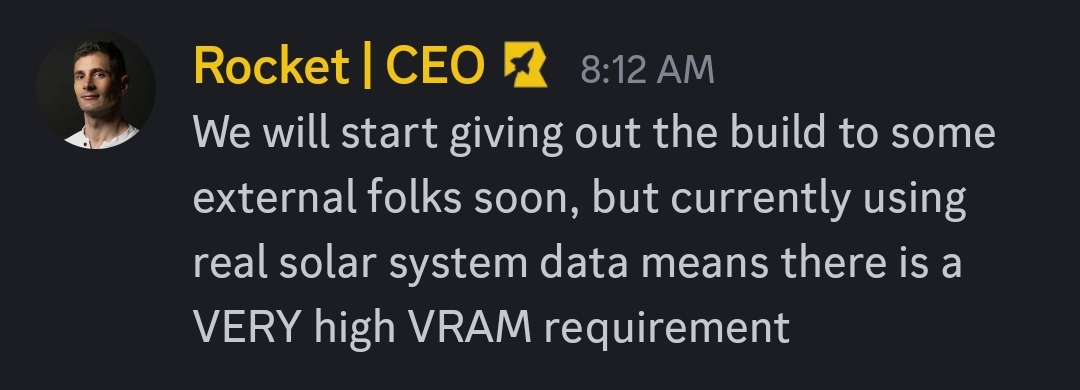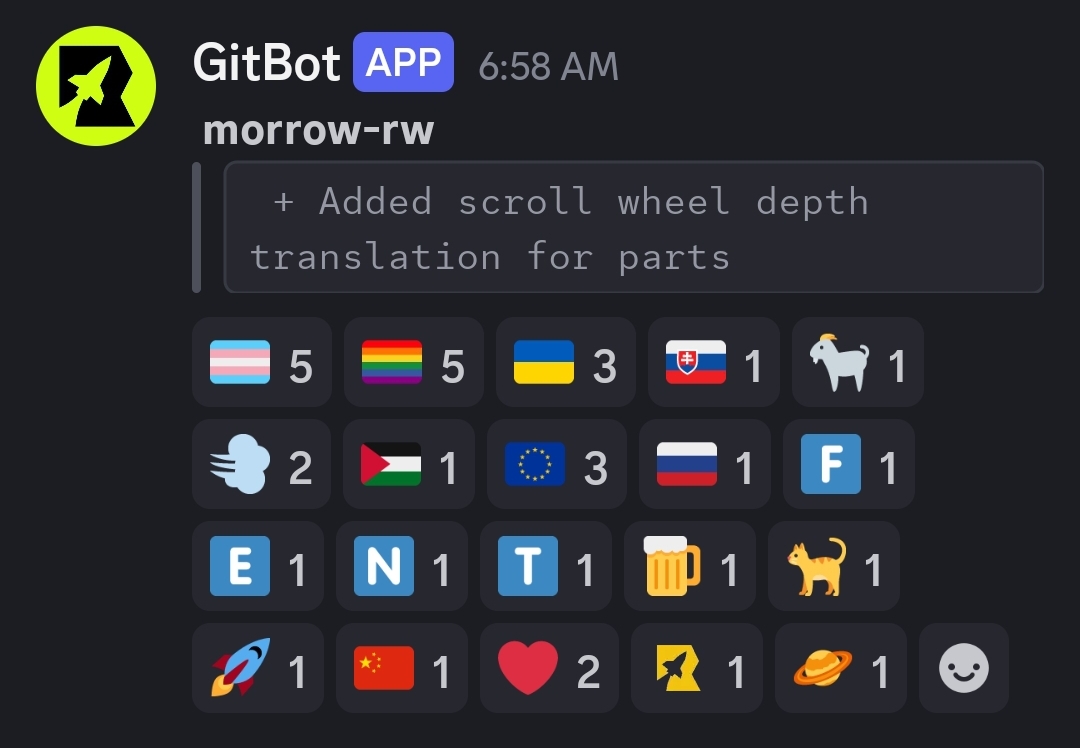Kitten Space Agency
164 readers
8 users here now
A community for the planned game with placeholder name Kitten Space Agency, developed by Rocketwerkz as the spiritual successor to Kerbal Space Program.
Rules:
- Primarily focused on KSA and the development status thereof.
- Relevant posts about KSP1 are allowed within reason.
- We do not talk about the Take2 Scam often referred to as KSP2.
- Common sense applies.
Note:
- This community is not run by anyone affiliated with Rocketwerkz.
- The thumnail/icon was shamelessly stolen from Rocketwerkz' website
Official KSA discord: https://discord.com/invite/kittenspaceagency/
founded 2 months ago
MODERATORS
1
2
3
4
5
6
7
8
9
10
11
12
13
14
15
16
17
18
19
20
21
22
23
24
25
view more: next ›