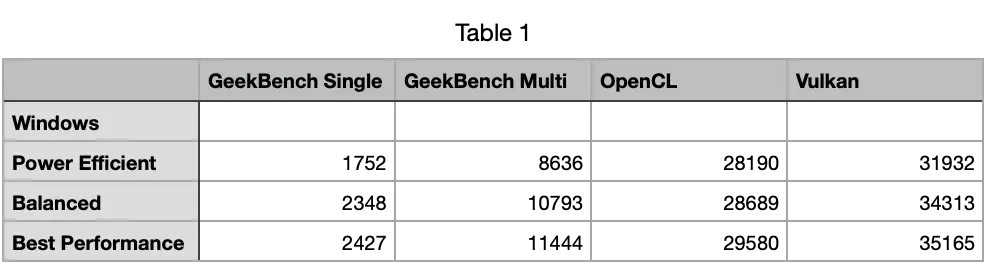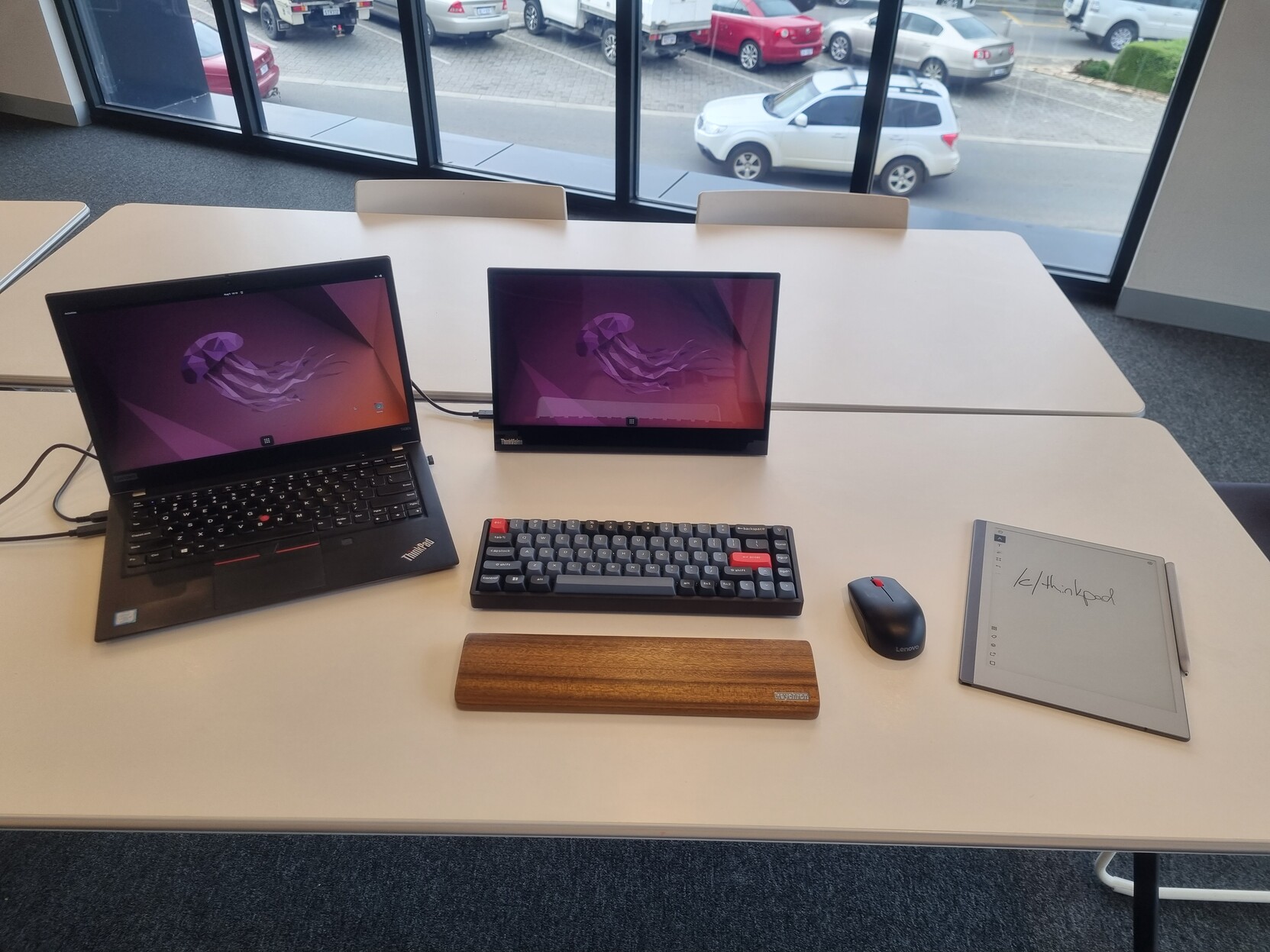ThinkPad
1700 readers
1 users here now
IBM and Lenovo ThinkPad laptop enthusiasts!
founded 5 years ago
MODERATORS
101
102
103
105
106
107
108
109
110
111
112
113
114
115
116
117
118
119
120
121
122
123
124
125